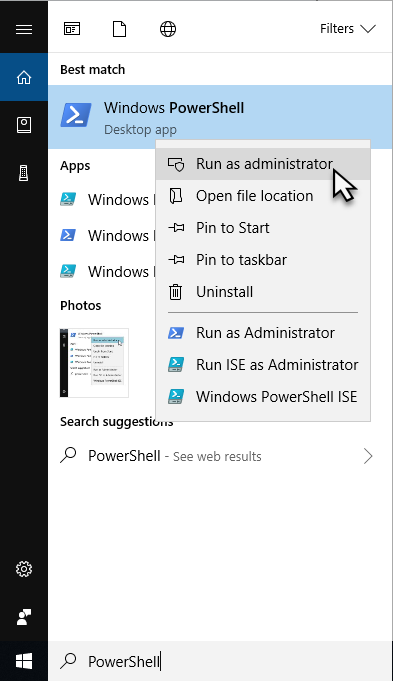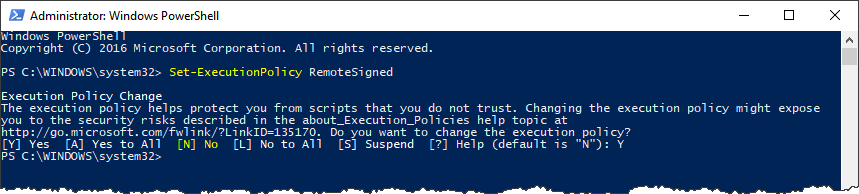Table of Contents
Emailing Reports
When producing reports via the TapeTrack Command Line Interface programs, you may wish to send these reports via an email attachment.
This can be achieved using the following methods:
- Via a command line SMTP agent such as blat or mailx.
- Via the Send Email action of Windows Scheduler.
- Via the TapeTrack SMTP PowerShell script.
The TapeTrack SMTP PowerShell Script
The TapeTrack SMTP PowerShell Script allows files to be sent to one or more users via SMTP. The script is installed as part of the TapeTrack Server Utilities Package.
Enabling Signed Scripts
The TapeTrack SMTP PowerShell Script is digitally signed with GazillaByte's code signing certificate, but by default Windows disallows the invocation of all PowerShell scripts.
To enabled signed scripts, open Windows PowerShell as the Windows Administrator.
Run the command Set-ExecutionPolicy RemoteSigned
Command Line Arguments
The PowerShell script takes the following arguments:
configThe path to the configuration file.smtpserverThe IP address or name of the SMTP Server.smtpportSMTP Server port.smtpuserUser-id of the user used to authenticate on the SMTP Server.smtppwPassword of the user used to authenticate on the SMTP Server.smtpsslThis enables SSL encryption for the email if required by the SMTP Server.
Powershell.exe -File TMSSSMTP.ps1 -smtpuser tapetrack@gazillabyte.com -smtppw mypassword -smtpssl
Configuration File
The Configuration File instructs the script what to send, who to send it to, and who to send it from.
The file consists of records that contain a control character, followed by an argument. The control character must be in the first byte of each record.
FFrom (1 only)TTo (1 or more)CCC (1 or more)SSubject (1 only)BBody text (1 or more)Apath to attachment file (1 or more).comment.
Fsomebody@gazillabyte.com Tsomebody@gazillabyte.com Csomebodyelse@gazillabyte.com BPlease see attached file. BTo change who receives this email please edit the email.cfg file used by TMSSEmail.ps1 Ainventory.txt SInventory Report
Examples
Email Scratch Report
TMSS10Inventory -S batch:-batch@gazillabyte.tapetrack.com -V "*.*.*@*+Z" > report.txt PowerShell -config scratch.cfg -server smtp.tapetrack.com -port 25