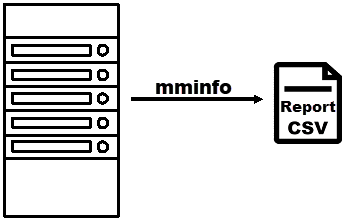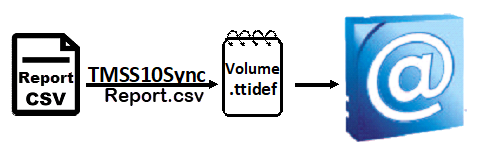Table of Contents
NetWorker Sync Cookbook
NetWorker is a Dell EMC backup solution and is available for Linux, Windows, macOS, NetWare, OpenVMS and Unix.
Data Extraction From Networker
The first step in Synchronizing your Networker Library with TapeTrack is to extract the Volume data from your Networker instance.
Using the administrative tool mminfo, the Volume data needs to be extracted from the Networker save sets and exported into CSV file format.
The mminfo command
The mminfo command reports information about NetWorker media and save sets.
To get a report that is suitable for the TapeTrack Sync command, the following minimum arguments should be used:
mminfo -xc, -a -r "volume,barcode,family,type,location,pool" > report.csv
Example mminfo output
Output With Suffix
volume,barcode,family,type,location,pool 000000L6,000000L6,tape,LTO,Offsite,weekly_full 000001L6,000001L6,tape,LTO,Offsite,weekly_full 000002L6,000002L6,tape,LTO,Offsite,weekly_full 000003L6,000003L6,tape,LTO,Offsite,weekly_full 000004L6,000004L6,tape,LTO,Offsite,weekly_full 000005L6,000005L6,tape,LTO,Offsite,weekly_full 000006L6,000006L6,tape,LTO,Offsite,weekly_full 000007L6,000007L6,tape,LTO,Offsite,weekly_full
Output Without Suffix
volume,barcode,family,type,location,pool 000000,000000,tape,LTO,Offsite,weekly_full 000001,000001,tape,LTO,Offsite,weekly_full 000002,000002,tape,LTO,Offsite,weekly_full 000003,000003,tape,LTO,Offsite,weekly_full 000004,000004,tape,LTO,Offsite,weekly_full 000005,000005,tape,LTO,Offsite,weekly_full 000006,000006,tape,LTO,Offsite,weekly_full 000007,000007,tape,LTO,Offsite,weekly_full
Post-processing
Barcodes
It possible for NetWorker barcodes to be missing the LTO L-Suffix.
It is always recommended that where possible volumes are loaded into TapeTrack with their L-Suffix, and this suffix can be established by:
- The Media-ID value if it includes the suffix.
- Adding an appropriate suffix to the Media-ID based upon the value of the Media Type field.
- Adding an appropriate suffix based upon the range of the Media-ID.
- Using TapeTrack's Constructive Barcode feature.
Synchronization
Synchronization with TapeTrack is performed by calling the TMSS10Sync command-line program, along with:
- The CSV file produced by pre-processing the mminfo output.
- Command-line arguments that instruct the program how to process volumes.
- A synchronization definition file that instructs the program how to interpret the mminfo output.
Example Command Line Arguments
TMSS10Sync -d Volume.ttidef -a -S user:-password@server < report.csv
Where:
-dis the path to the Synchronization Definition File.-atells the program to add new tape volumes if they are encountered.-Stells the program what Server to connect to.report.csvis themminfooutput file.
Example Synchronization Definition
#
# Set the Customer and Media as literal values as they never change
#
SetLiteral(CUSTOMER, "ACME");
SetLiteral(MEDIA, "LTO");
#
# Set the delimiter to a CSV
#
SetCSVDelimiter(",");
#
# Skip any line that begins with string volume (header)
AddString(EXCLUSION, 0, "volume*");
#
# Set the Description to the Pool Name
#
Extract(DESCRIPTION, 6, 20, 0);
RemoveSpaces(DESCRIPTION);
#
# Get the Volume-ID from the report
Extract(VOLUME, 1, 8, 0);
#
# Get the Repository from a translated location
Extract(REPOSITORY, 5, 20, 0);
RemoveSpaces(REPOSITORY);
#
# Send any volume from the pool **offsite** to OFFS repository, all others to LIBR
AddTranslation(REPOSITORY, "Offsite*", "OFFS");
AddTranslation(REPOSITORY, *, "LIBR");