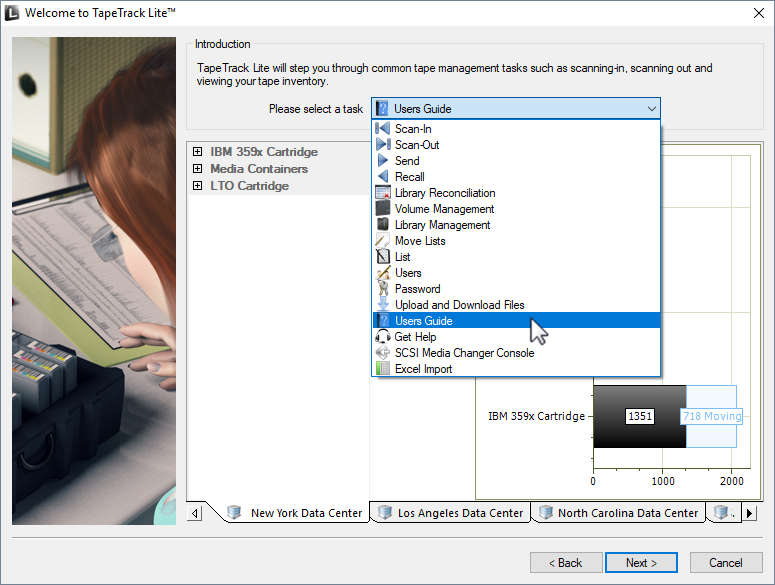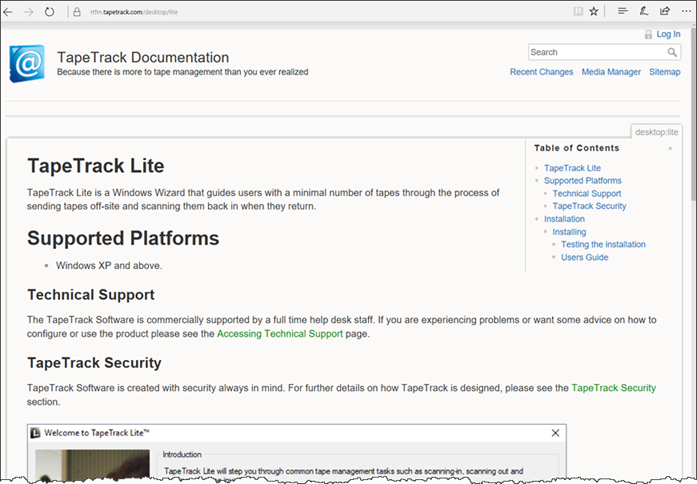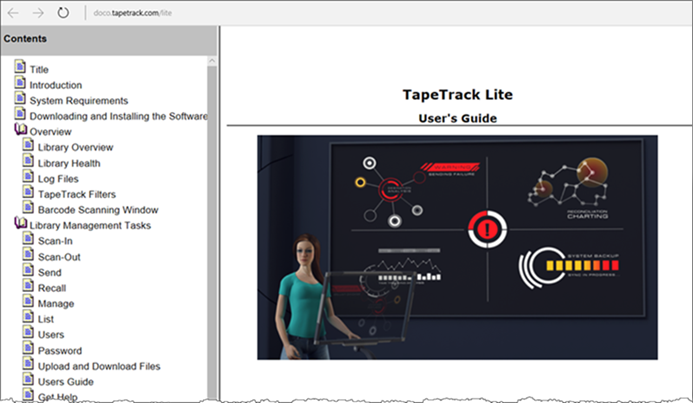Users Guide
Selecting Users Guide will open up documentation to help guide you through TapeTrack Lite tasks and functions.
Select Users Guide
Once you have logged into TapeTrack Lite, select “Users Guide” from the Library Management Tasks drop-down menu.
Users Guide option is hidden by default. Edit TMSSLite.cfg file, change Guide to false and restart TapeTrack Lite.
Select from the links available to access the information required.
If you are running an older version of Lite you may be directed to the older html version, if this is the case the newer wiki format can be accessed from https://rtfm.tapetrack.com/desktop/lite