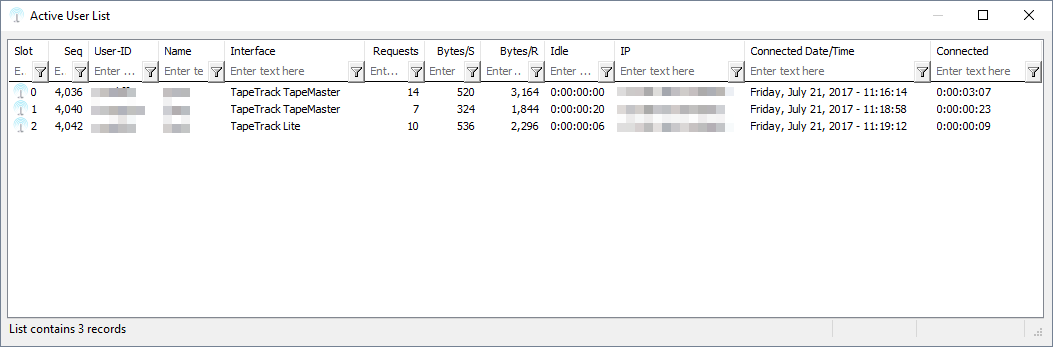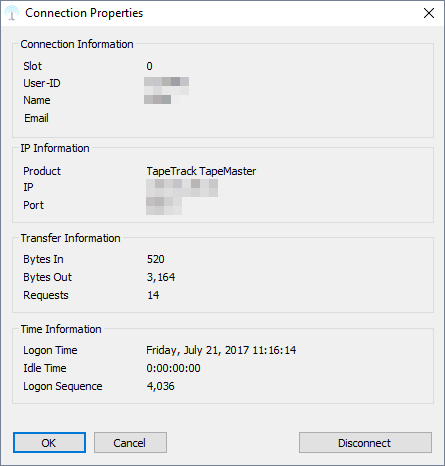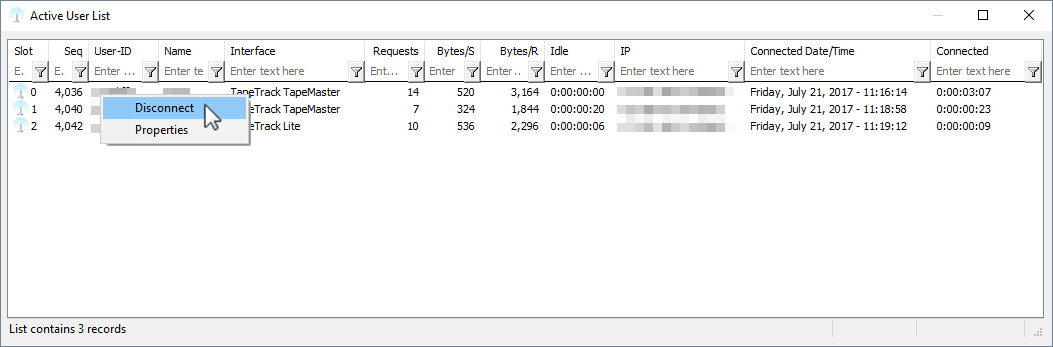Active User
The active user function displays a snapshot of current users logged into the TapeTrack Server.
Active User List
The active user list displays information about the users currently connected to the TapeTrack Server. The display includes:
- Slot
- Sequence
- User-ID
- User Name
- Interface
- Requests
- Bytes Sent
- Bytes Received
- Idle time
- IP Address
- Connected Date and Time
- Time Connected
- Country of connection
Double-clicking, or right-clicking and selecting properties, will open a connection properties display window for the selected user (or range of users). This will display the above information as well as connection details such as the port access. This window also allows you to disconnect the selected user by clicking the Disconnect button.
Active users may also be disconnected by right-clicking a User-ID and selecting Disconnect.