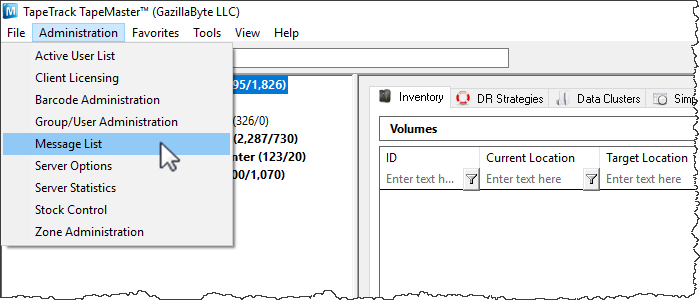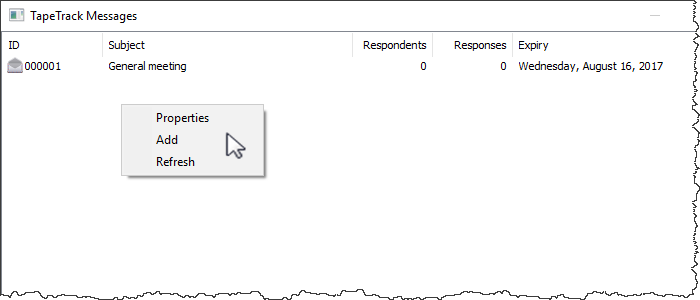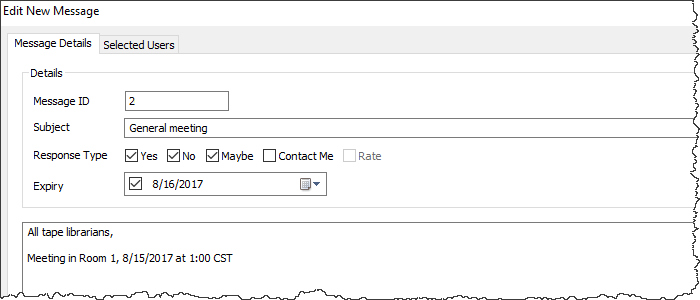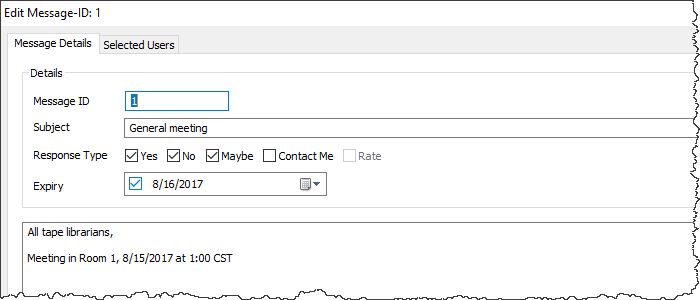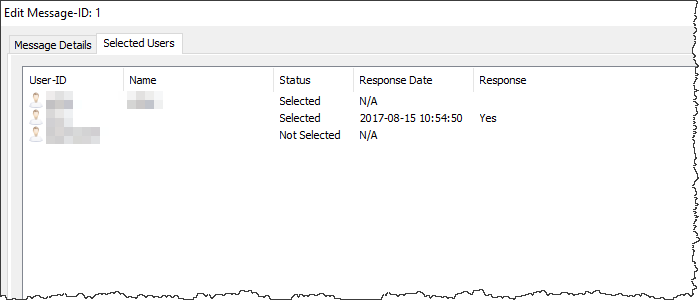Table of Contents
Message List
The message list allows administrators to broadcast messages to users which display when they login. These messages also can be configured with general responses to gain quick feedback from Users.
Manage Message List
Right-Click Operations
Right-clicking in the Message List provides three operations:
- Properties: Launches the Edit Message Window. This can also be done by double-clicking on a message.
- Add: Launches the New Message Window. This can also be done by pressing the Insert key on the keyboard.
- Refresh: Refreshes the Message List to display the most up-to-date information. This can also be done by pressing the F5 key on the keyboard.
Adding a New Message
To add a new message to the Message List:
Right-click in the Message List and select Add or press the Insert key on the keyboard.
The New Message window is comprised of four modifiable fields:
- Subject: The title of the message.
- Response Type: Adds “Yes”, “No”, “Maybe”, and/or “Contact Me” buttons to the bottom of the message.
- Expiry: The date when the message should expire and no longer display.
- Message: The body of the message to be sent.
Click Save to add the message.
Editing A Message
Right-click on a message in the Message List and select Properties to open up the Edit Message window.
Under the Message Details tab the fields Subject, Response, Expiry Date and Message can be modified. The Message ID is automatically created and cannot be modified by the user.
Users to receive the message can be chosen from the Selected Users tab. Select the user/s and press the spacebar to select or de-select the users that will receive the message. User responses (if any), along with the time and date, are also displayed.