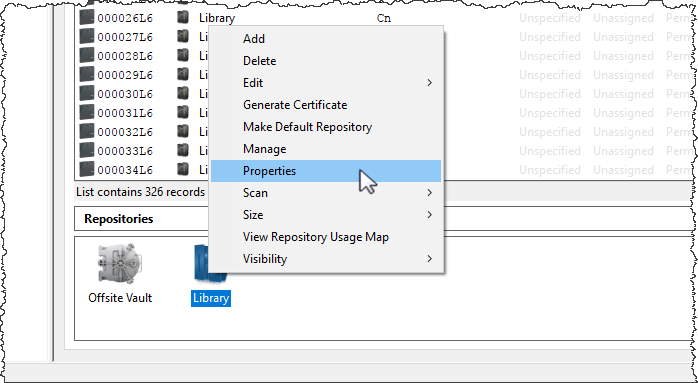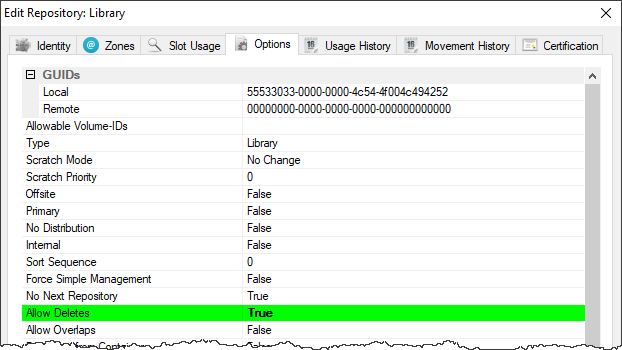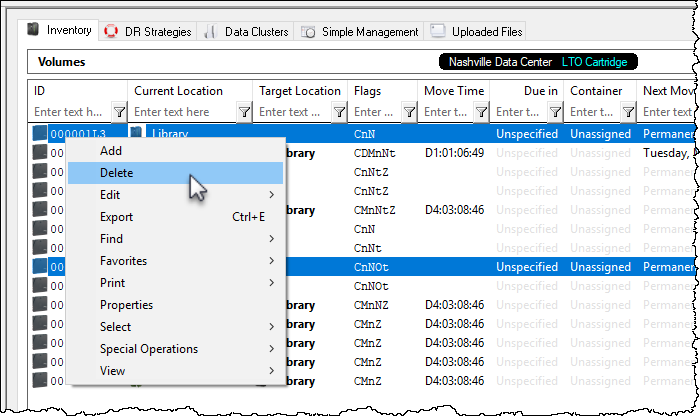Deleting Volumes - Older Releases
To delete a Volume Allow Deletes must be set to True for the repository the relevant Volume is residing in.
To enable this right-click on the Repository and select Properties or double click the repository.
Under the Options tab, set Allow Deletes to True and Save.
Set Allow Deletes back to
False when finished removing required volumes to stop accidental deletion of any other volumes.
Select a volume, or range of volumes (Shift + click or Ctrl + Click). Right-click highlighted volumes and select Delete.
A Delete Confirmation window will be displayed.
Select
Delete this Itemto delete a volume or range of volumes one at a time.Delete all Itemsto delete all volumes.Cancelto cancel deletion of volumes.