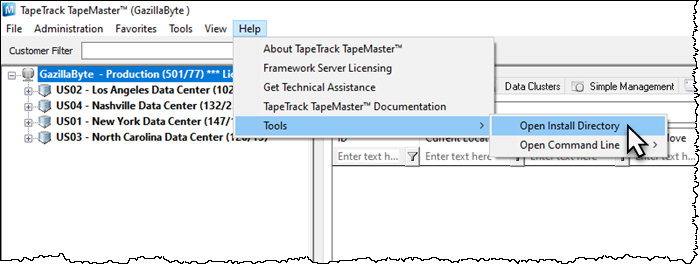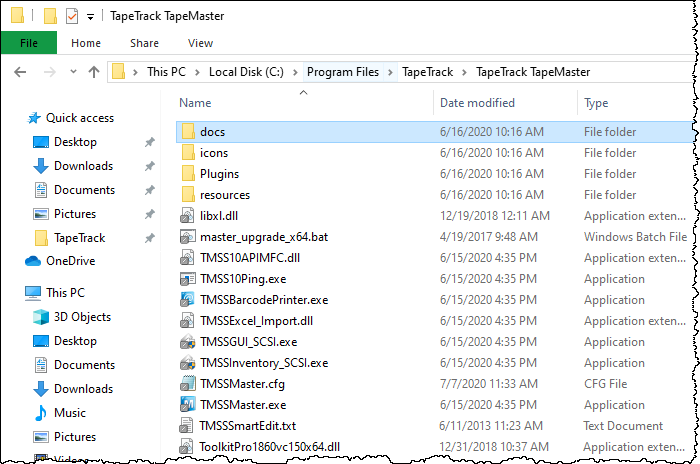Open Install Directory
Open Install Directory function opens Window File Explorer in the location that TapeMaster is installed in.
Open Install Directory Location
From the main menu, select Help > Tools > Open Install Directory.
From the directory, you can access all TapeMaster files, including the configuration file, TMSS10Ping and TapeTrack documents.