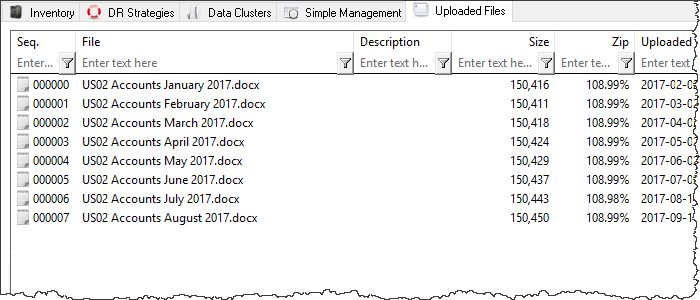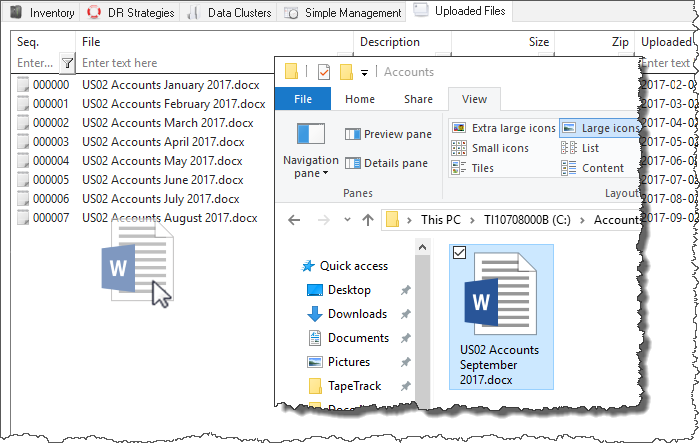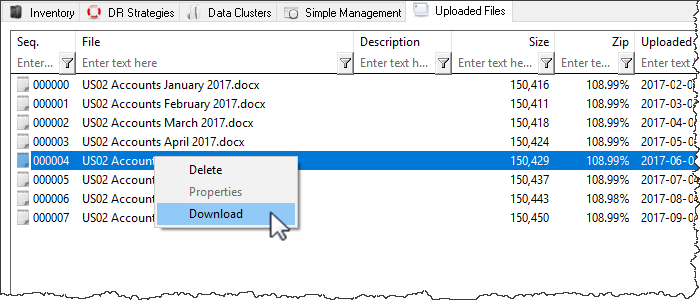Table of Contents
Upload Files Tab
The Uploaded Files Tab provides an interface for uploading and downloading files to and from the TapeTrack Server so that they can be accessed by any TapeTrack Client connecting to the selected Customer.
Uploading Files
To add files to the Uploaded Files tab, drag and drop the files from Windows Explorer into the Uploaded Files tab window.