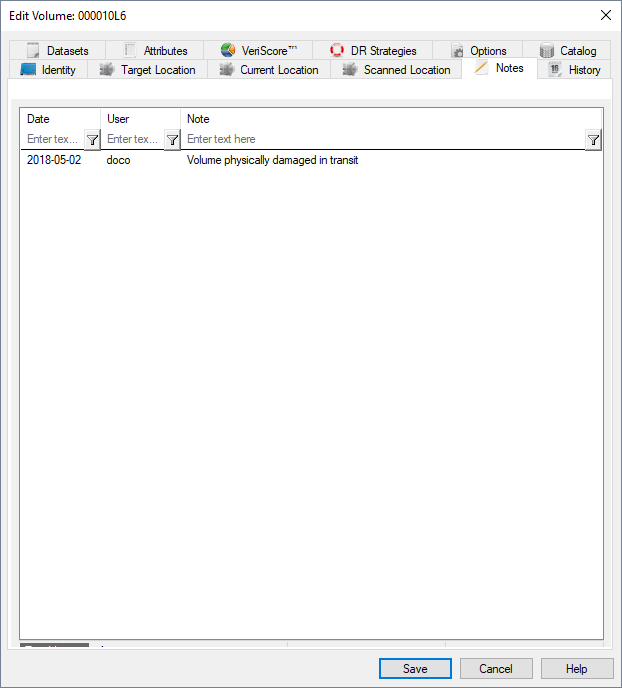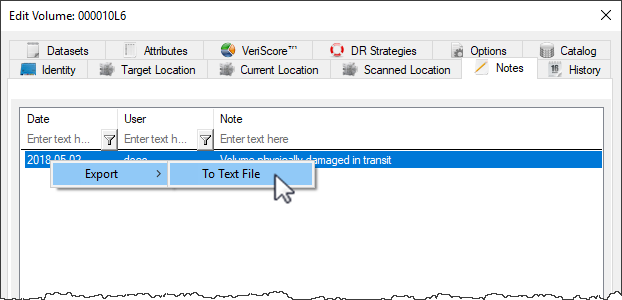Volume Notes
Notes can be permanently attached to volumes to record information useful in day to day operations, such as volume damage, current stored data or other reasons you may find helpful.
Notes are not deletable and can be used in some jurisdictions for corporate governance, privacy, and slander laws.
The Notes tab show the date each note was added to the volume, who added the note and the note text itself.
A note, or notes, can be exported to text file by selecting the required note/s and right-clicking and selecting Export → To Text File.
Output
System: TapeTrack
Report Description: Notes for Volume 000010L6
Production Time: Wednesday, May 02, 2018 - 13:17:47 (AUS Eastern Standard Time)
Report Width: 53 bytes
Date User Note
---------- ---- ------------------------------------
2018-05-02 doco Volume physically damaged in transit
---------- ---- ------------------------------------