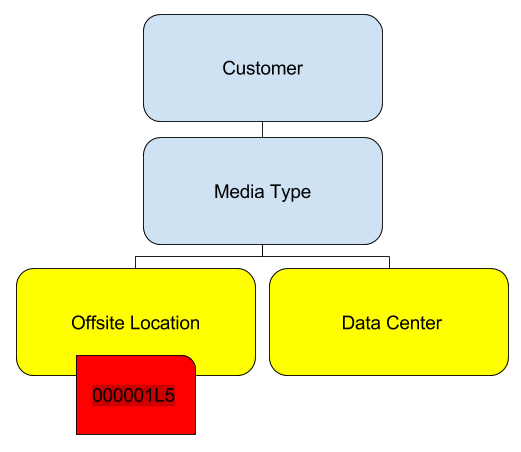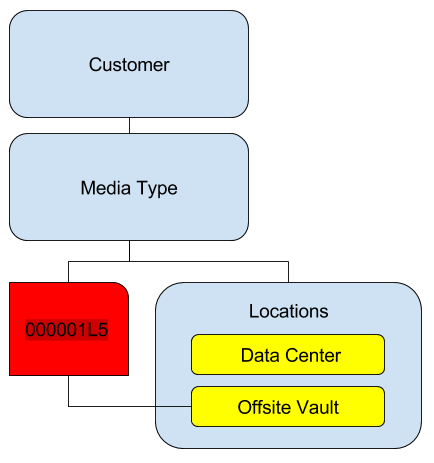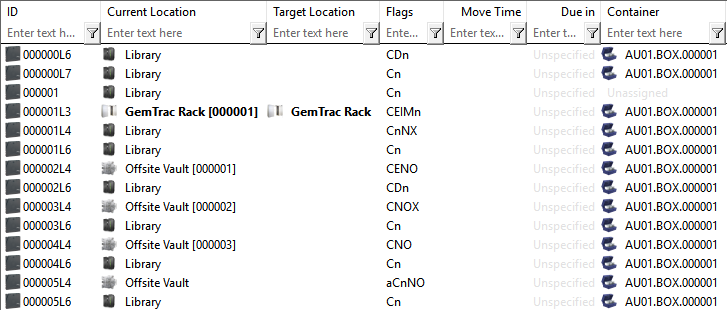Table of Contents
How TapeTrack Displays Data
One of the more curious aspects of TapeTrack is how it displays tape information, and how this is often at odds with how people initially perceive how the data should be displayed.
This is often more of a challenge to overcome than one would think. Although it is only conceptual, it is not uncommon for this to become a hang-up for people. Explaining the benefits of how TapeTrack displays data is often a good step towards accepting the changes.
How People Expect Tape Data to be Displayed
Most companies who acquire TapeTrack have been performing some kind of tape management function for decades. Initially this management was associated with a mainframe and the management revolved around a Picking and Distribution List.
Each day the Picking and Distribution List would be produced, and it would comprise of 4 parts (presuming there were only two locations).
- Tapes to be sent offsite to the vault (picking).
- Tapes to be returned from the vault (picking).
- Tapes to be received from the vault (distribution).
- Tapes to be put away at the vault (distribution).
For each of the picking lists, there was a corresponding distribution list which had the exact same tapes on it.
Where each party had their own tracking process in place, either a spreadsheet, or some sort of home-grown application, and each of these applications displayed a tape as being in, or out.
For instance, if tape 000001L5 appeared on today's picking list for the vault, if all went to plan, at the end of the day, the vault would show 000001L5 as being out, and the data center would show 000001L5 as being in (in some implementation the system might also delete, and add the tape on each respective system).
For this historic reason, people instinctively see each tape as belonging to a location.
How TapeTrack Displays Tape Data
TapeTrack has been designed to provide a global view of all tapes. For this reason, rather than presenting a given tape Volume as an object that is contained within a specific location, a tape object, presents the location of a tape as a characteristic of each tape, i.e. this is tape 000001L5, and it is currently in the Offsite Location, but it is moving to the Data Center.
Advantages of Location as a Characteristic
In presenting the location of a tape Volume as a characteristic the user obtains the following advantages: