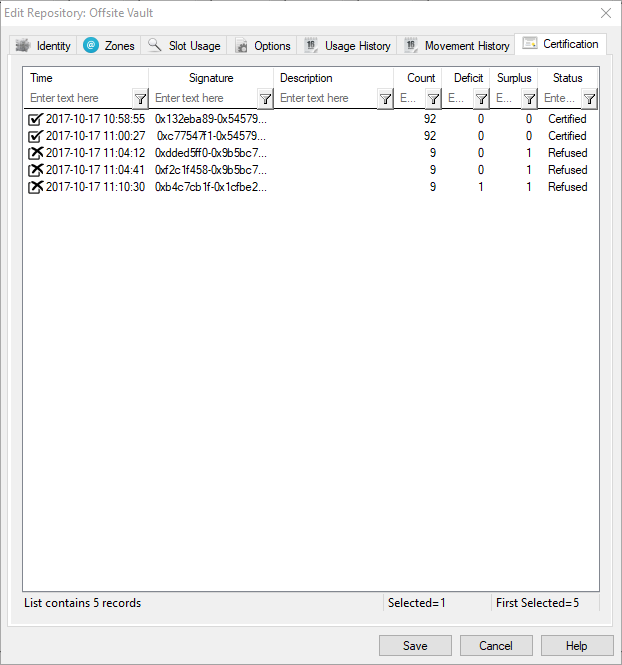Certificates and Certification
In TapeTrack, a Certificate is a digitally-generated form that indicates whether or not a Repository is performing adequately. Repositories can either receive a Certified status or a Refused status. Repositories gaining a Certificate Refused status have Audit Failures due to either surplus or deficit Volumes.
Certificates that have previously been generated are listed on the Certificate tab in TapeTrack TapeMaster.
- Time displays the date and time the certificate was produced.
- A tick indicates a successful certification.
- A cross indicates an unsuccessful certification.
- Signature displays the certificates unique digital signature.
- Description displays the description (if any) of the certificate.
- Count displays the deficit count of volumes.
- Deficit displays the deficit count of volumes.
- Surplus displays the surplus count of volumes.
- Status displays certificate's certified or refused status.
Viewing Certificate
Right-click on a certificate and select Properties, or double-click to open the required certificate.
The top half of the certificate displays:
- Certificate Properties
- Customer: Customer-ID or Name
- Media: Media-ID or description
- Repository:Repository-ID or description
- Items: Total number of volumes audited
- Deficit: Number of volumes in deficit (not present but should be)
- Surplus: Number of volumes in surplus (present but should not be)
- Update Statistics
- When
- Date
- Time
- UTC Offset
- Time at Source
- Time Zone
- From
- Machine Name
- Details
- Connection Count
- First Connection
- Last Connection
- Interface
- Operating System
- As
- User-ID
- User Name
The bottom half of the certificate displays a list of the Volume-ID's in the certification audit and their status:
- OK: Present in the reconciliation and supposed to be.
- Surplus: Present in the reconciliation but not meant to be.
- Deficit: Not present in the reconciliation process but meant to be.