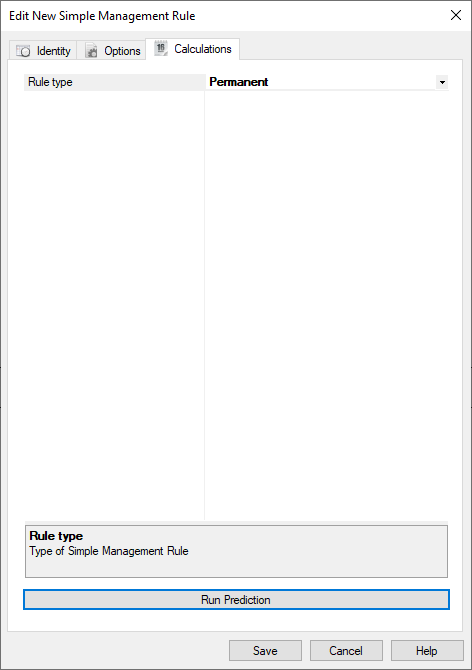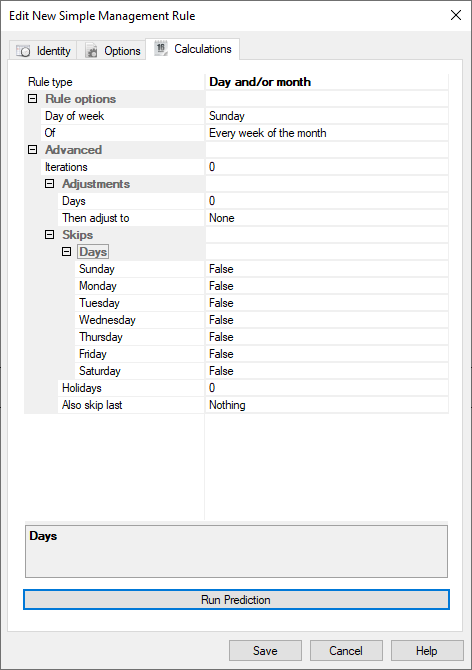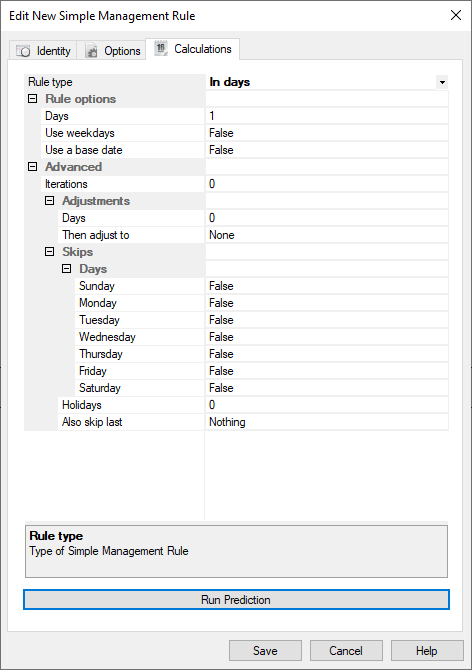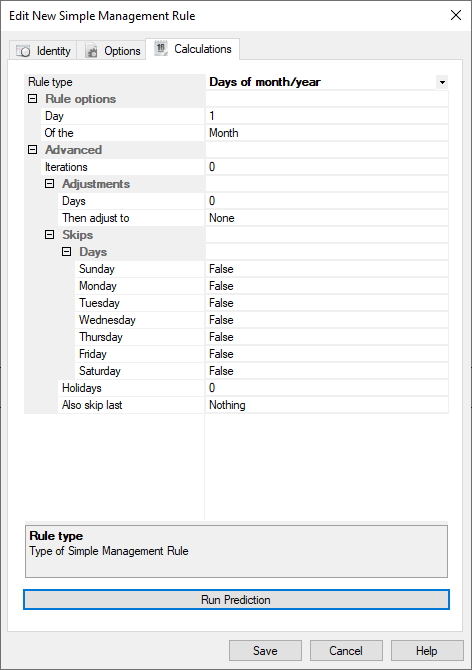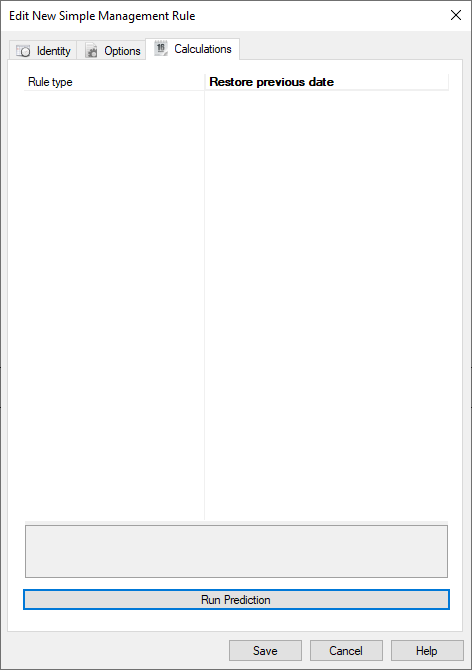Table of Contents
The Simple Management Subsystem
The Simple Management Subsystem can be used to automatically set the Next Move Date of a Volume at the point it is moved to a new Target Repository.
This can be enabled at either a Target Repository level, or at an individual Volume level.
Identity
Customer-ID: Displays current Customer, non editable.Index: Simple Management Rule index number, non editable.Description: User friendly Simple Management Rule description (20 char length max).
Options
- Active
True: Simple Management Rule is active.False: Simple Management Rule is inactive.
- Restore
True: Use previous Next Move Date, rather than calculating new date, if date is in the future.False: Ignore previous Next Move Date and calculate new date.
- Scope
- Exclusion Days
- Sunday
True: Rule inactive on Sunday.False: Rule active on Sunday.
- Monday
True: Rule inactive on Monday.False: Rule active on Monday.
- Tuesday
True: Rule inactive on Tuesday.False: Rule active on Tuesday.
- Wednesday
True: Rule inactive on Wednesday.False: Rule active on Wednesday.
- Thursday
True: Rule inactive on Thursday.False: Rule active on Thursday.
- Friday
True: Rule inactive on Friday.False: Rule active on Friday.
- Saturday
True: Rule inactive on Saturday.False: Rule active on Saturday.
- Movement Direction
From Repository Filter: Rule active when Volumes move from this Repository.To Repository Filter: Rule active when Volumes move to this Repository.
- Volume Attributes
Media-ID Filter: Rule active when Volumes match this Media Type Filter.Volume-ID Filter: Rule active when Volumes match this Volume Filter.Data Cluster: Rule active when Volumes match this Data Cluster assignment.
Calculations
The purpose of the calculations is to set the Next Move date based on the set criteria.
The information displayed under the Calculations tab varies depending on the Rule Type selected.
The following information is separated according to the Rule Type selected.
Options are:
Permanent
Day And/Or Month
Rule Type: Day And/Or Month
- Rule Options
- Day of week: Set the Next Move Date to the day of:
SundayMondayTuesdayWednesdayThursdayFridaySaturday
- Of: Set the frequency of the selected day to:
Every Week Of The MonthThe 1st Week Of The MonthThe 2nd Week Of The MonthThe 3rd Week Of The MonthThe 4th Week Of The MonthThe 5th Week Of The Month
- Advanced
- Iterations
- Adjustments
- Days
- Then Adjust To
NoneNextPreviousClosest
- Skips
- Days
- Sunday
TrueFalse
- Monday
TrueFalse
- Tuesday
TrueFalse
- Wednesday
TrueFalse
- Thursday
TrueFalse
- Friday
TrueFalse
- Saturday
TrueFalse
- Holidays
- Also Skip Last
NothingDay Of The MonthWeekday Of The MonthThursday Of The MonthFriday Of The MonthSaturday Of The MonthSunday Of The MonthMonday Of The Month
In Days
Rule Type: In Days
- Rule Options
- Days
- Use Weekdays
TrueFalse
- Use A Base Date
TrueFalse
- Advanced
- Iterations
- Adjustments
- Days
- Then Adjust To
NoneNextPreviousClosest
- Skips
- Days
- Sunday
TrueFalse
- Monday
TrueFalse
- Tuesday
TrueFalse
- Wednesday
TrueFalse
- Thursday
TrueFalse
- Friday
TrueFalse
- Saturday
TrueFalse
- Holidays
- Also Skip Last
NothingDay Of The MonthWeekday Of The MonthThursday Of The MonthFriday Of The MonthSaturday Of The MonthSunday Of The MonthMonday Of The Month
Days Of Month/Year
Rule Type: Days Of Month/Year
- Rule Options
- Day
- Off The
MonthYear
- Advanced
- Iterations
- Adjustments
- Days
- Then Adjust To
NoneNextPreviousClosest
- Skips
- Days
- Sunday
TrueFalse
- Monday
TrueFalse
- Tuesday
TrueFalse
- Wednesday
TrueFalse
- Thursday
TrueFalse
- Friday
TrueFalse
- Saturday
TrueFalse
- Holidays
- Also Skip Last
NothingDay Of The MonthWeekday Of The MonthThursday Of The MonthFriday Of The MonthSaturday Of The MonthSunday Of The MonthMonday Of The Month