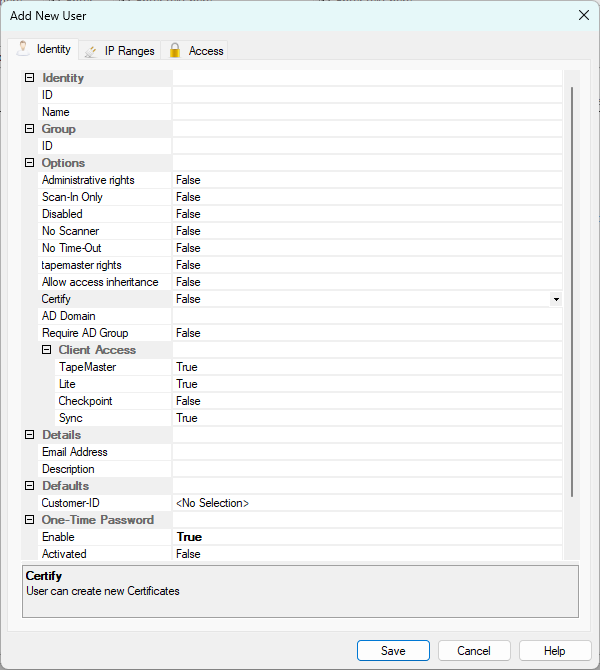Table of Contents
Adding A New User
Prerequisites
- Active User-ID with tapemaster rights
- TapeMaster access
If assigning
tapemaster rights to the new User you must login as the tapemaster User-ID
Creating New User-ID
In TapeMaster open the Group/User Administration window via the main menu Administration → Group/User Administration.
Right-click in the white space on the User Administration screen and select Add.