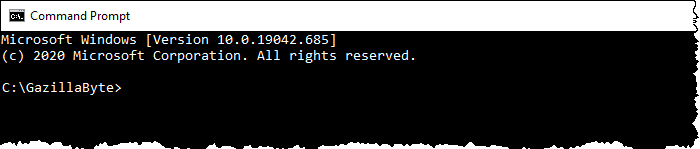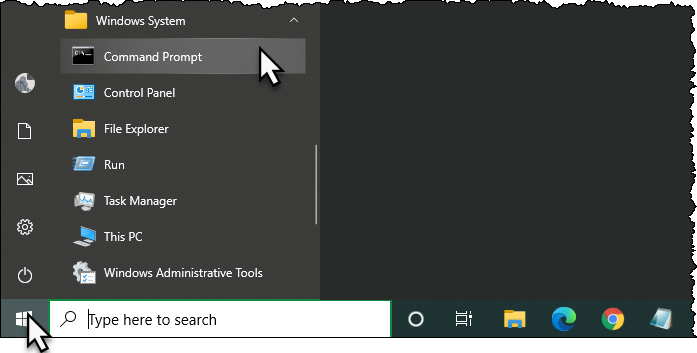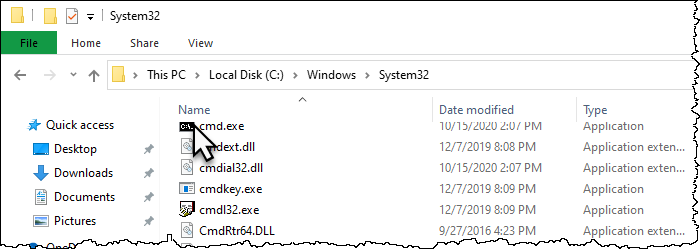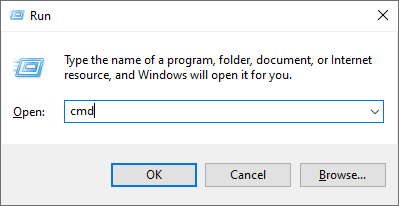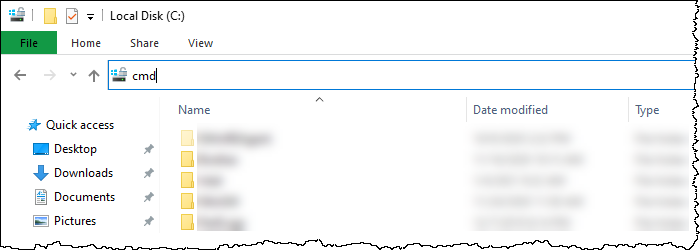Table of Contents
Opening Windows Command Line Prompt
Programs can be executed in Windows Command Line in standard or Administrator mode.
There are several ways to open a Command Line Prompt depending on your computer setup and/or personal preferences.
Opening A Command Line Prompt
Open Command Prompt By The Start Menu
Click Start.
Scroll down and expand the Windows System folder.
Click Command Prompt
To open with administrative privileges, right-click Command Prompt and choose Run as administrator.
Open Command Prompt from File Explorer
Open File Explorer, and then navigate to the C:\Windows\System32 folder.
Double-click the cmd.exe file or right-click the file and choose Run as administrator.
Open Command Prompt from the Run Box
Press Windows+R to open Run box.
Type cmd and then click OK to open a standard Command Prompt.
Type cmd and then press Ctrl+Shift+Enter to open an administrator Command Prompt.