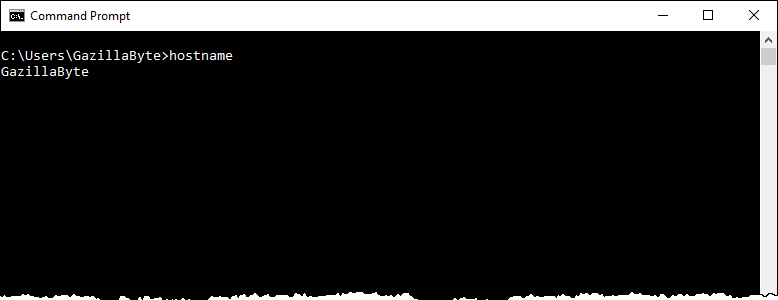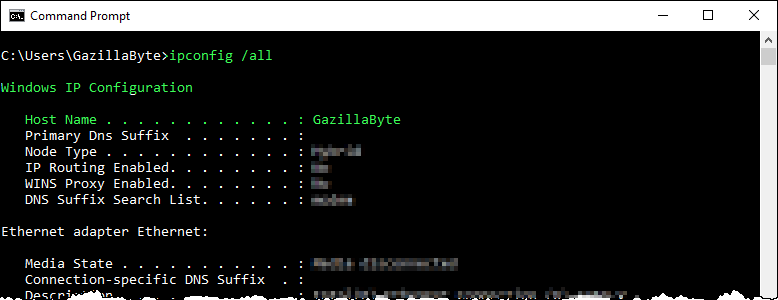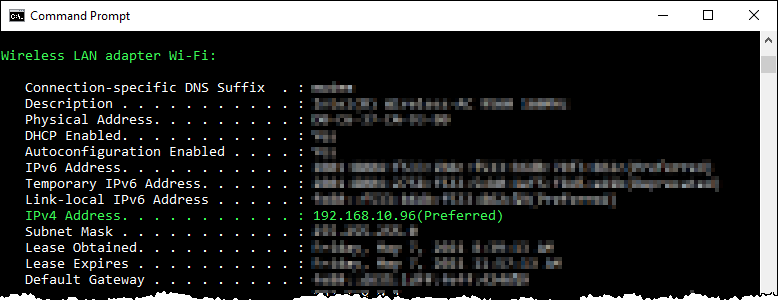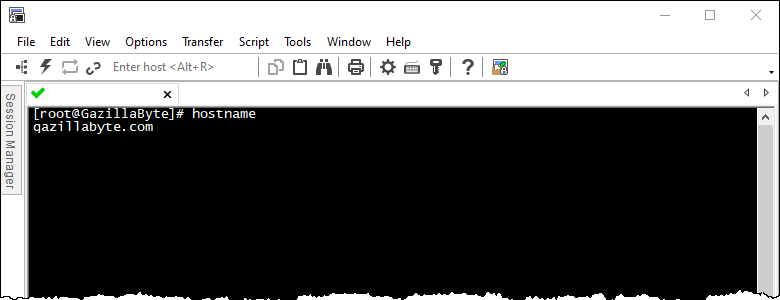Table of Contents
Finding Host Address
Methods for finding Host address to connect TapeTrack Desktop and Command Line Software to the Framework Server.
Using Windows Command Prompt
Hostname
Enter the command hostname into the Command Prompt
hostname
The hostname will be displayed in the output.
IPCONFIG
Enter the ipconfig command into the Command Prompt with the attribute /all
ipconfig /all
At the top of the output under the heading Windows IP Configuration will be the Host Name, in this example GazillaByte.
Further down in the output will be the IP4 address, under either the heading Ethernet adapter Ethernet if your connected by LAN cable or Wireless LAN adapter WI-Fi if your connected to a Wi-Fi network. In this example 192.168.10.96