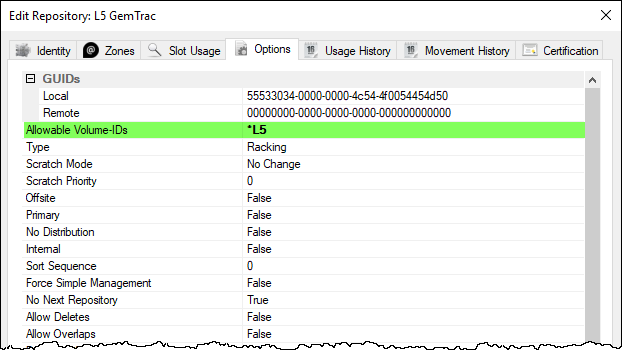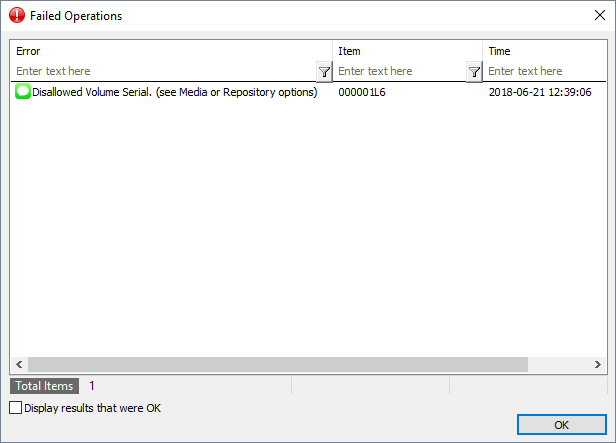Table of Contents
Restricting Which Volume-ID's Can Be Moved To A Repository.
TapeTrack allows the restriction of what Volumes can be moved to a Repository based on a pattern specified in the Repository properties.
Setting Volume-ID Restrictions
Open the required Repository's properties and navigate to the Options tab.
Click in the field to the right of Allowable Volume-ID's and enter allowable Volumes string pattern.
Restricting Volume-ID patterns can be enforced using TapeTrack string filters.
Character filters may be used alone or in combination to achieve the restricted Volume-ID pattern required.
Example Patterns
| Volume-ID required | Filter Pattern | Example Volume-ID |
|---|---|---|
| Only Volumes ending in L5 | *L5 | 100001L5 |
| Any Volumes except those ending in L5 | !*L5 | 100002L6 |
| Volumes ending in L5 or starting with X- | *(*L5|X-*) | X-2E8CA12F |
Any attempt to move a Volume with a non compliant Volume-ID will cause an error and the move will be aborted.