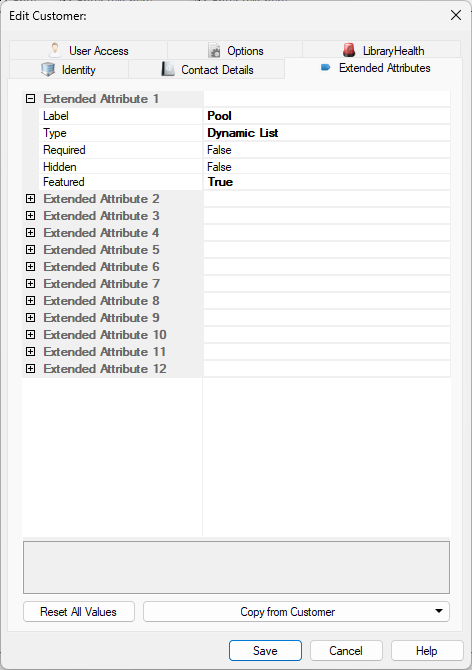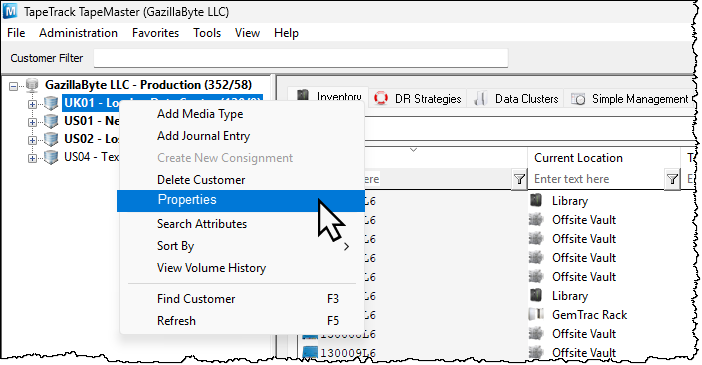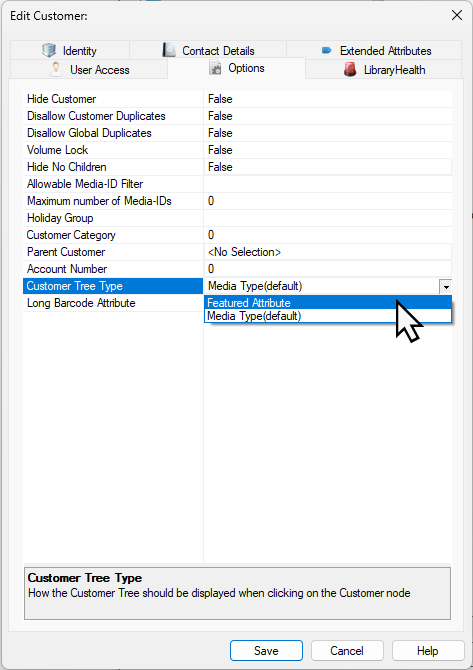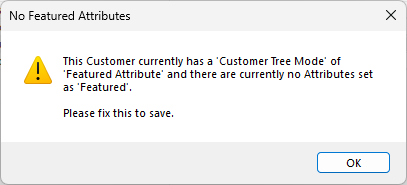Table of Contents
Customer Tree - Attribute View
In the default media type view, the information is displayed in the hierarchy of Owner, Customer and Media types. Attribute view differs in the information is displayed in the hierarchy Owner, Customer, featured attribute/s separated into matching or unique values, media type and Repository or location.
This allows you to quickly identify and display of an attribute category and value.
Prerequisites
The Customer must have a media type, at least one extended attribute and at least one extended attribute set to featured (true).
Enabling Attribute View
Right click on the required Customer-ID, select Properties.
Select the Options tab and set Customer Tree Type to Featured Attribute. click Save to switch to Featured Attribute View.
If you haven't set at least one extended attributed as featured, you will encounter the error No Featured Attributes. Select the Extended Attributes tab and set the required attribute/s to featured equal to true.
To remove this error, set at least one extended attribute to Featured = true.