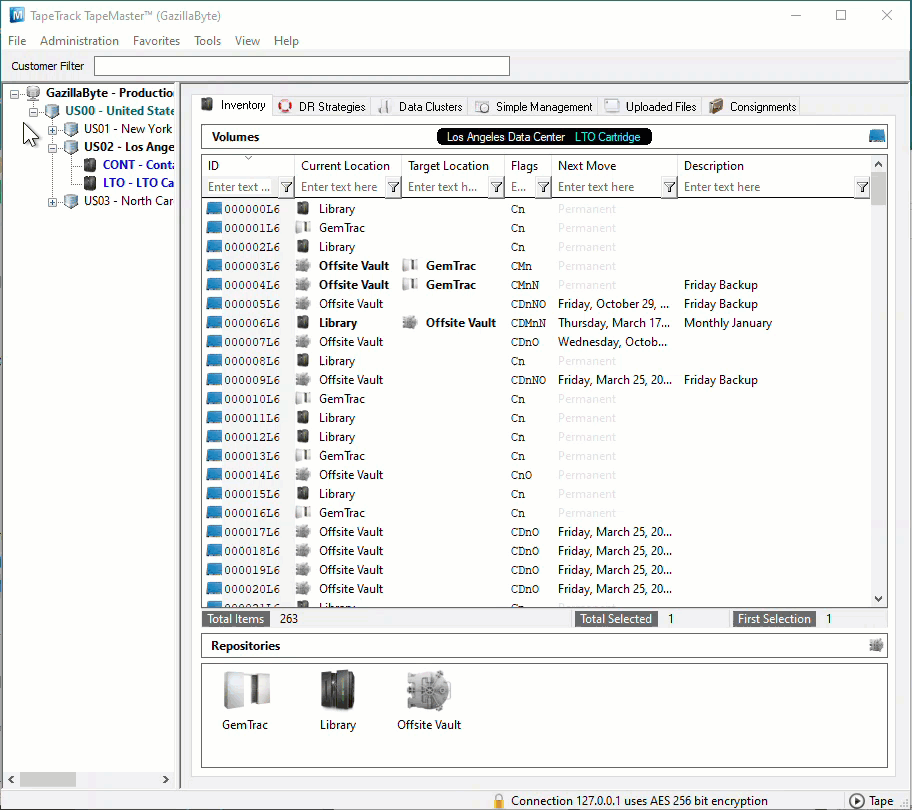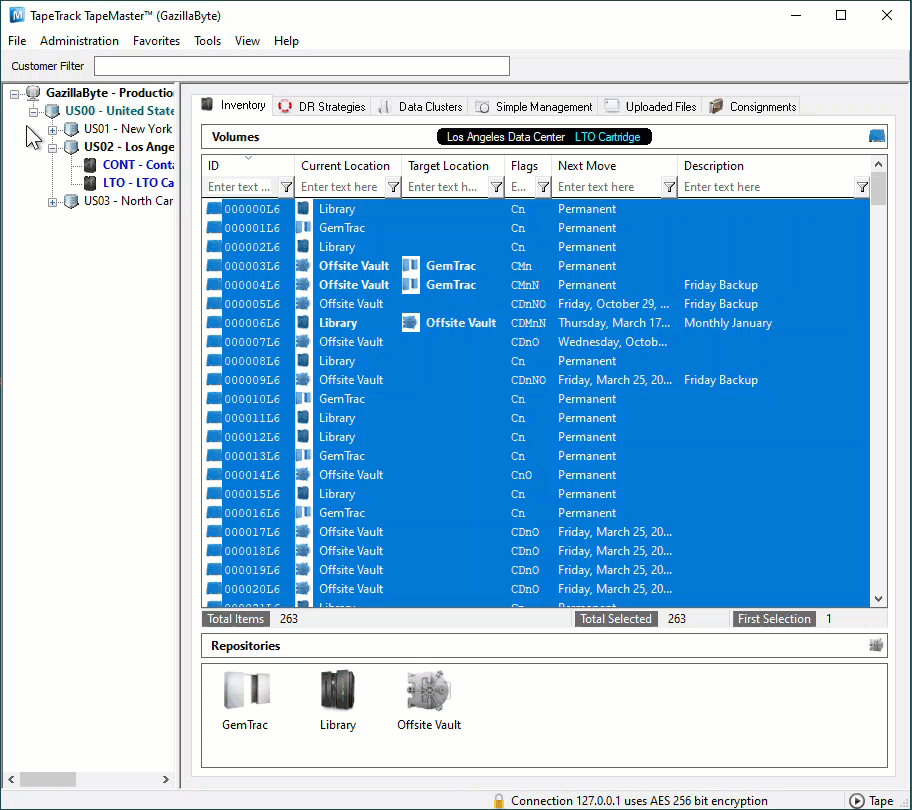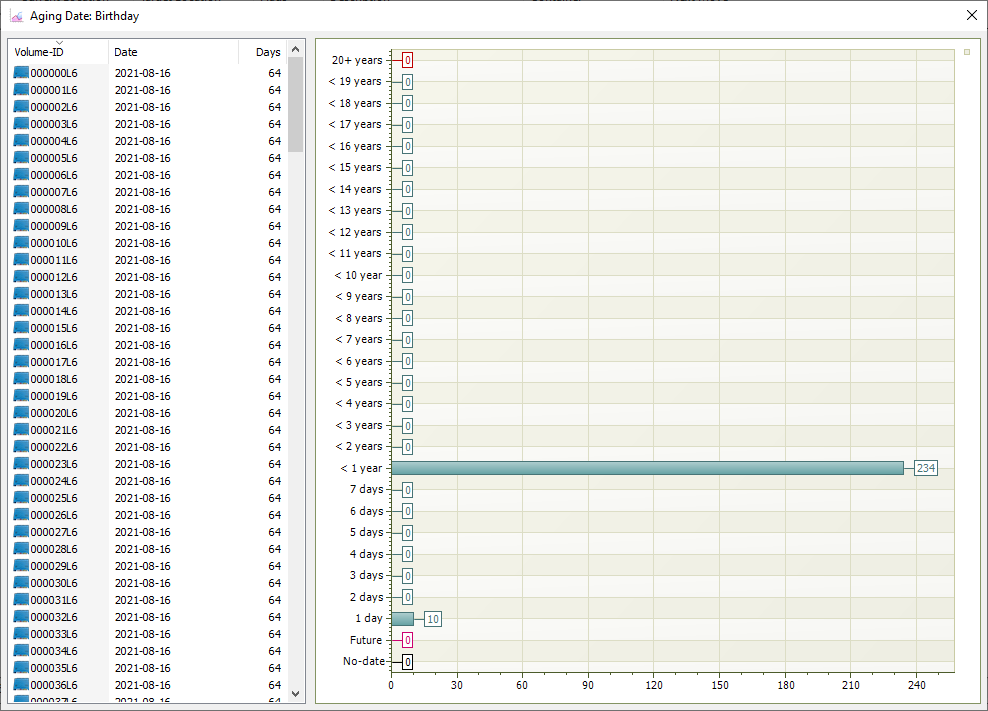Table of Contents
Date Aging - Birthday
Displays a table and bar graph of selected Volumes birthday or creation date otherwise referred to as the date the Volumes were initially added to TapeTrack.
Selecting Volumes for Display
Select all Volumes by right-clicking in the Inventory window and select Select→All, or using shift+click and/or control+click select the range of Volumes required.
Display Volume Birthday
Right-click the selected volumes and click View→Date Aging→Birthday.
Volumes and associated information can be reordered by Volume-ID, Date created or Days since creation by clicking on column headings. Clicking on the same heading will change the displayed order between ascending and descending order.