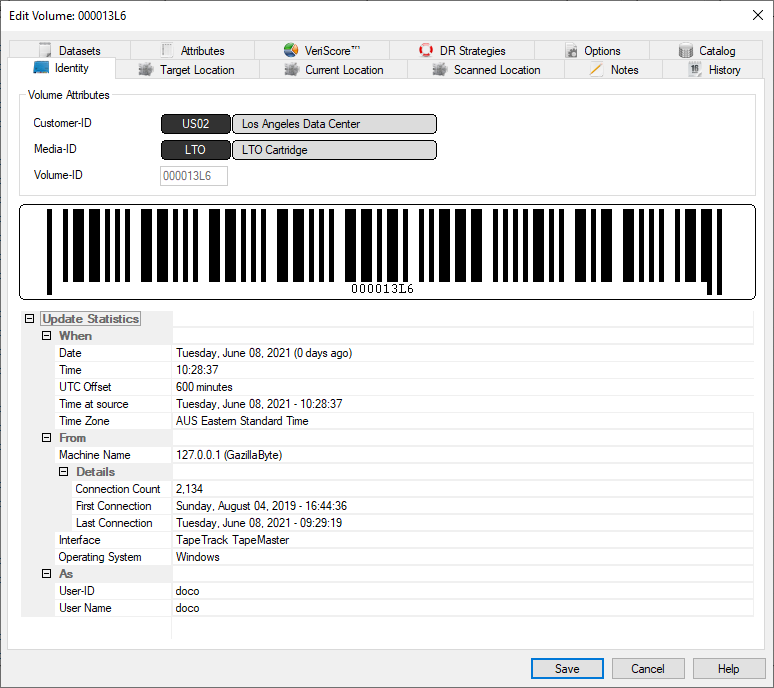master:volume_properties_window
Volume Properties Window
The Volume Properties Window contains information and administrative controls for each individual Volume. It can be accessed by right-clicking on a Volume in the Inventory window and selecting Properties.
This can also be achieved by either selecting the required Volume/s and pressing the space bar on your keyboard or double-clicking the a Volume in the Volume List.
There are twelve tabs in the Volume Properties window.
- Current Location: Displays the Repository and Slot where a Volume was last confirmed. If a Volume is not in a Move, this will be the Repository where the Volume should physically be.
- Scanned Location: Displays the Repository and Slot where a Volume was last scanned or confirmed. If a Volume is not in a Move, this will be the Repository that the Volume is from.
- History: Displays all transactions that have occurred with the selected Volume, including Date, Time, Repository moved from, and Repository moved to.
- Catalog: Displays Catalog information.
master/volume_properties_window.txt · Last modified: 2025/01/21 22:07 by 127.0.0.1