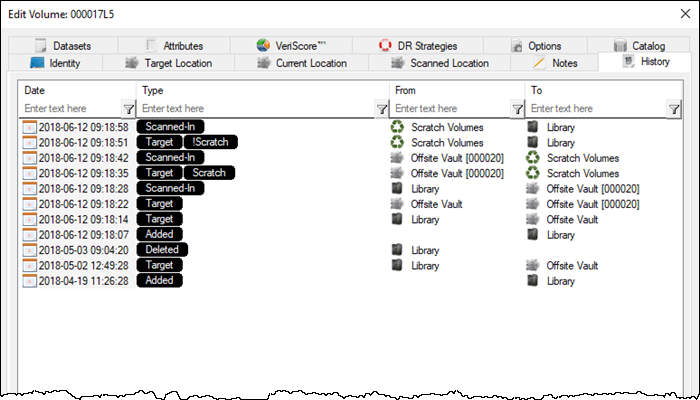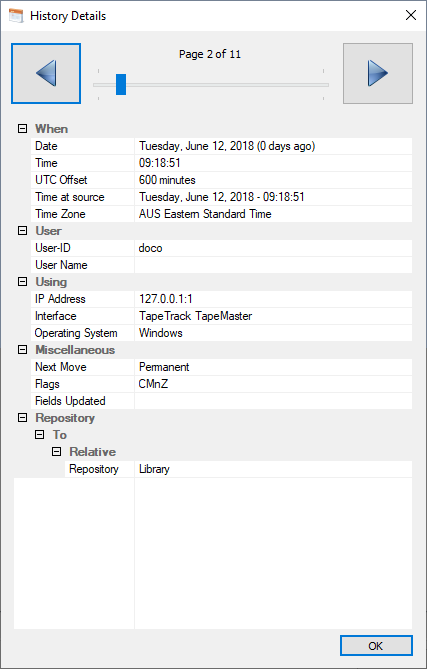Table of Contents
Volume History
Volume history tab displays all historical records attached to a volume including creation, location movements and user interactions.
History Summary
Historical events for the volume display summary details on the History tab.
For each of these events, the date, time type and locations are listed.
Types of historical events include:
- Added - Creation of volume.
- Deleted - Deletion or Removal of volume.
- Target - New Target location, volume place in a move.
- Scanned-Out - Scanning volume out to record leaving current repository.
- Scanned-In - Scanning in volume to confirm arrival at target repository.
- Scratch - Scratch status (Z flag) added to volume.
- !Scratch - Scratch status removed from volume.
- Date - Adding next move date to volume.
History Details
Right clicking on a historical entry, or double clicking, and selecting Details will open a History Details window.
This provides a more verbose listing of the historical entry including:
- Dates and Times including UTC offset, source time and time zone.
- User performing the action including IP, TapeTrack software and operating system.
- Next Move date
- Volume Flags
- Locations including to, from and zone information if applicable.
Exporting History
To export historical entries, select required entry or range select entries (Ctrl+Click, Shift+Click), right-click and select Export and follow prompts to export to required file type.
Export Sample
Export historical records to text file.
System: TapeTrack
Report Description: TapeTrack Volume History
Production Time: Thursday, May 10, 2018 - 12:02:18 (AUS Eastern Standard Time)
Report Width: 81 bytes
Date Type From To
------------------- -------------- ---------------------- ----------------------
2018-05-10 11:28:30 [Scanned-Out] Library
2018-05-10 11:28:12 [Target][Date] Offsite Vault [000003] Library
2018-05-10 11:06:29 [Date] Offsite Vault [000003]
2018-05-10 11:06:22 [Scanned-In] Library Offsite Vault [000003]
2018-05-10 11:06:08 [Target] Offsite Vault Offsite Vault [000003]
2018-05-10 11:04:57 [Target] Library Offsite Vault
2018-05-10 11:04:52 [Added] Library
2018-05-03 09:04:20 [Deleted] Library
2018-05-02 12:49:28 [Target] Library Offsite Vault
2018-04-19 11:22:04 [Added] Library
------------------- -------------- ---------------------- ----------------------