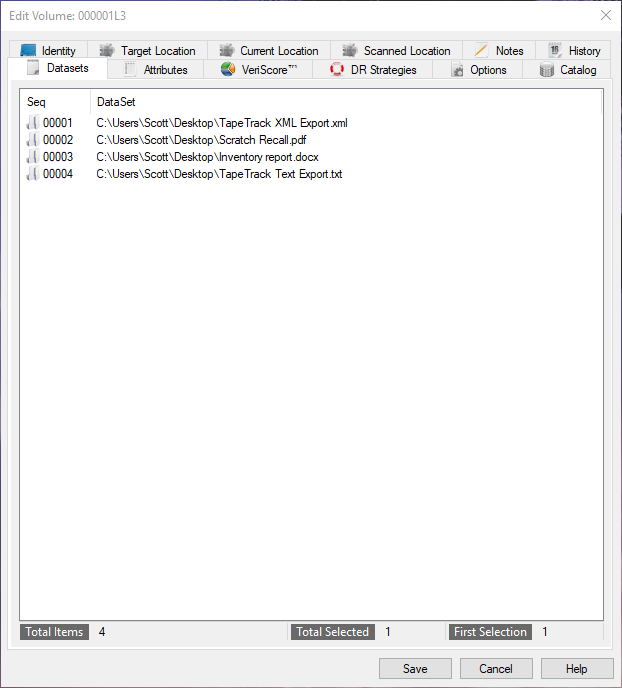object:dataset
Table of Contents
Volume Datasets
The Datasets Tab in the Volume Properties Window displays a list of Datasets associated with the selected Volume. A Dataset is a piece of information or file stored on a Volume.
Adding Datasets
Datasets can be added to the volume by either:
- Right-Clicking in the Datasets tab and selecting
Add. This will launch a window where a filename or path can be manually added. - Drag and drop a file or group of files from Windows Explorer to the Datasets tab.
- Copy files to the clipboard in Windows Explorer, right-click in the Datasets tab and select
Edit→Paste from Clipboard.
Deleting Datasets
When deleting datasets from a volume, all datasets will be removed. It is not possible to delete entries one at a time.
Copying Datasets
To copy a dataset to clipboard, right-click on the required entry and select Edit → Copy To Clipboard
object/dataset.txt · Last modified: 2025/01/21 22:07 by 127.0.0.1