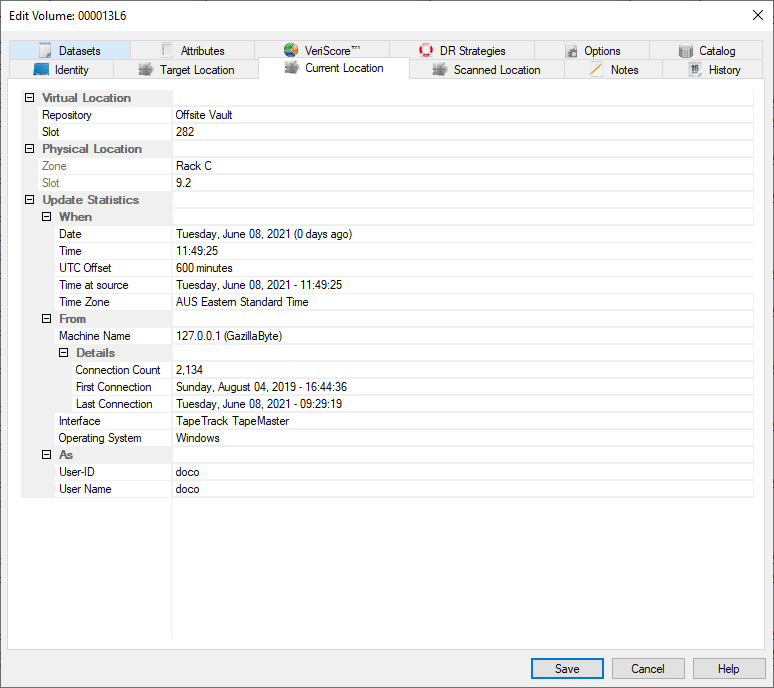Volume Scanned Location
A Volumes Current Location is the last Repository the Volume was confirmed at. If the Current Location matches the Target Location it is also the physical location the Volume should be at.
If Slotting is enabled the Current Location will include the Slot allocation details as well.
The Virtual Location panel displays:
- Slot Number allocation.
If Slotting is not enabled, or no Zones mapped to the Repository, Slot number field will not be displayed.
The Physical Location displays:
The Physical Location is a physical representation of where the Slot is located based on racking parameters, such as number or drawers/shelves and Slots per drawer/shelf, to enable users to easily locate the Current Location. If Slotting is not enabled, or no Zones mapped to the Repository, Zone will display as No-Alloc, Slot will display as zero.
Expanding the lower section Update Statistics displays information of when, where and who placed the Volume into a move to the Target Location. These values are set automatically on creation of the Volume and are non editable fields.