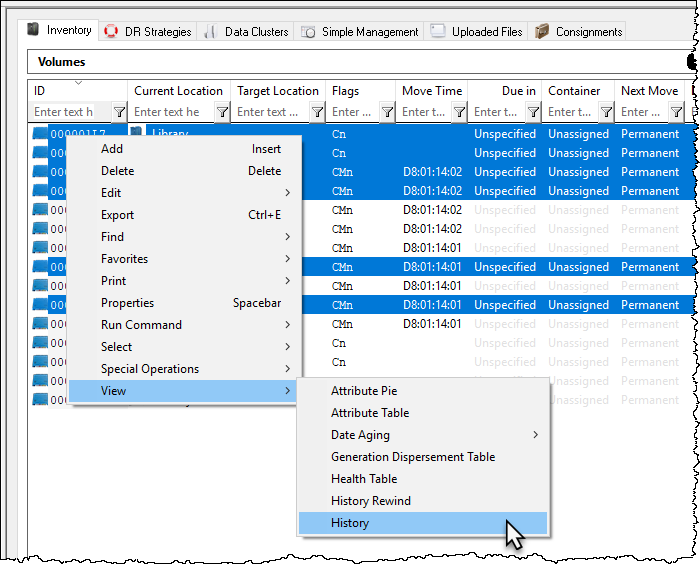Table of Contents
Volume History Table
The Volume History Table displays in a table format. Volumes are displayed in ID order by default.
Selecting Volumes for Display
Select all volumes by right-clicking in the inventory window and select Select→All, or using shift+click and/or control+click select the range of tapes required.
Right click the selected volumes and click View→History.
Displayed data can be filtered by using the TapeTrack String Filters
History Report
Exporting Results
To export data, highlight required volumes, right-click and select Export (or press Ctrl+ E) to open Export Type Selection.
Select output format using the radio buttons, set checkbox Open file when export is complete and click OK.
Click the X in the top right of the window to close.