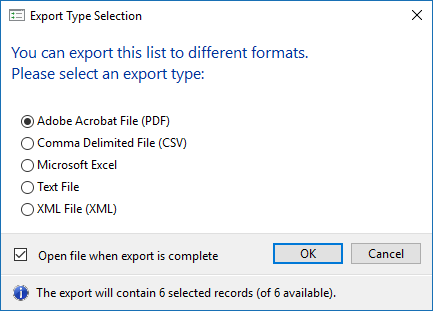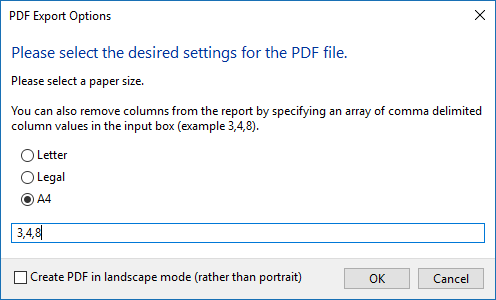desktop:data_export
Table of Contents
Export Data
Export Type Selection
The export type selection window allows a choice of formats to export data in.
Options include:
- CSV
- Excel
- Text
- XML
Selecting PDF will open the PDF Options window.
PDF Options:
- Select the paper size (Letter, Legal or A4) to set output formatting
- Enter, if required, the columns to omit from the report in the input field using a comma delimited array. eg to remove columns 3, 4 and 8 enter 3,4,8.
- Check the
Create PDF in landscape modeto change from the default mode of landscape to portrait if required.
Click OK to create report.
Select from the Save As window to set the preferred file name and location and click Save to save file.
CSV
Selecting CSV will open Save As window.
Set the preferred file name and location and click Save to save file.
Excel
desktop/data_export.txt · Last modified: 2025/01/21 22:07 by 127.0.0.1