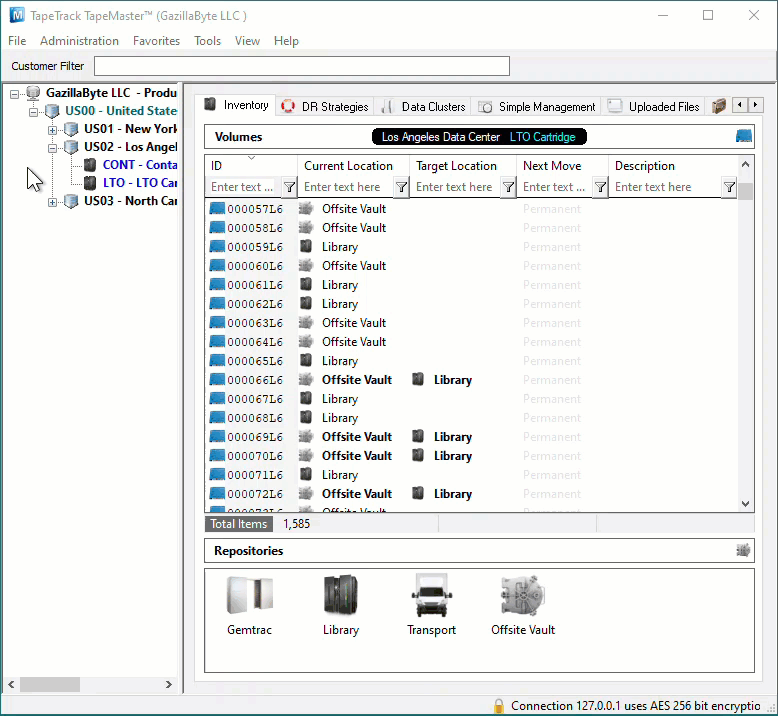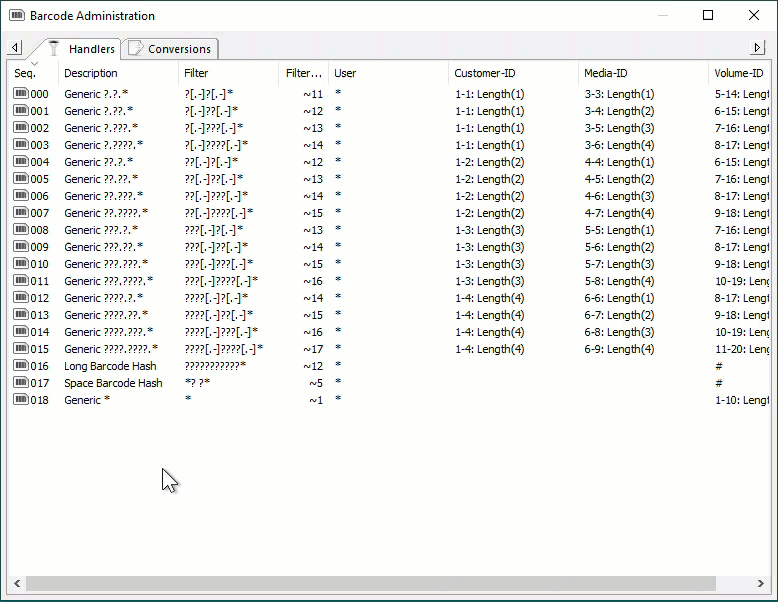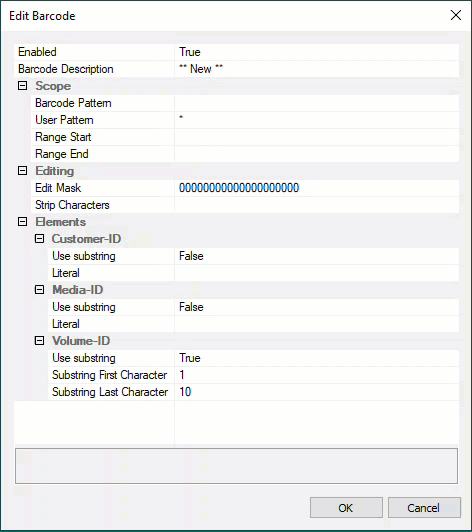Table of Contents
Barcode Interpretation Definition
A Barcode Interpretation Definition uses a string pattern to identify the Barcodes format and handle the Barcode accordingly.
The string pattern allows the disection, translation or substitution of a Barcode to identify Customer-ID, Media-ID and Volume-ID.
To view, add, remove or alter current Barcode Interpretation Definitions, open the Barcode Administration window in TapeMaster.
Barcode Administration
When TapeTrack is installed the Barcode Administration window comes with generic Barcode definitions pre-installed. These Barcode definitions will handle the majority of standard Barcode formats. If you use a custom formatted Barcodes or deal with Customers that do you will need to add Barcode definitions to instruct TapeTrack how to read them.
Barcode definition are read by TapeTrack from the top of the list (position 000) sequentially to the last definition, stopping when a match is found. It is therefore important to make sure your list is structured in such a way that the correct Barcode definition is used to parse the Barcodes.
For example, if you had a current barcode definition which encompassed most of your Volume-ID's but had a handful of Volume-ID's that needed customised processing but still met the above pattern, you would need to place the customised definition before it as the first compatible definition will be used.
Add New Barcode Definition
Right click on a current Barcode Definition in a position you want to add the new definition to. Select Add and then Before, After or End depending on where you want the new definition added to.
Edit New Barcode Definition
Right click on the new barcode definition and select Properties, or double click, to open the Edit Barcode window.
Barcode Fields
EnabledTrue: Barcode Definition is active.False: Barcode Definition is not active.
Barcode Description: Description of Barcode Definition, usually identifying definition action.ScopeBarcode PatternUser PatternRange StartRange End
EditingEdit MaskStrip Characters
Elements: Fields displayed for the Elements depend on the value chosen forUse SubstringCustomer-IDUse SubstringFalseDoes not use a substring (portion of the Barcode) for Customer-IDLiteral: Only visible whenUse Substringset toFalse. Use a literal value for Customer-ID.
True: Uses a substring (portion of the Barcode) for Customer-IDSubstring First Character: Only visible whenUse Substringset toTrue. Position of start of substring of Customer-ID.Substring Last Character: Only visible whenUse Substringset toTrue. Position of end of substring of Customer-ID.
Media-IDUse SubstringFalseDoes not use a substring (portion of the Barcode) for Media-IDLiteral: Only visible whenUse Substringset toFalse. Use a literal value for Media-ID.
True: Uses a substring (portion of the Barcode) for Media-IDSubstring First Character: Only visible whenUse Substringset toTrue. Position of start of substring of Media-ID.Substring Last Character: Only visible whenUse Substringset toTrue. Position of end of substring of Media-ID.
Volume-IDUse SubstringFalseDoes not use a substring (portion of the Barcode) for Volume-IDLiteral: Only visible whenUse Substringset toFalse. Use a literal value for Volume-ID.
True: Uses a substring (portion of the Barcode) for Volume-IDSubstring First Character: Only visible whenUse Substringset toTrue. Position of start of substring of Volume-ID.Substring Last Character: Only visible whenUse Substringset toTrue. Position of end of substring of Volume-ID.
Editing new Barcode Definition for long duplicate Barcodes,
- Matching filter ????????DUP-?? (eg. 004762L3DUP-01)
- Limited to User-ID's starting with US
- Drop characters UP-0 from Barcode using mask 00000000011110
Further Examples
For a range of Barcode definitions see Barcode Definition Examples.