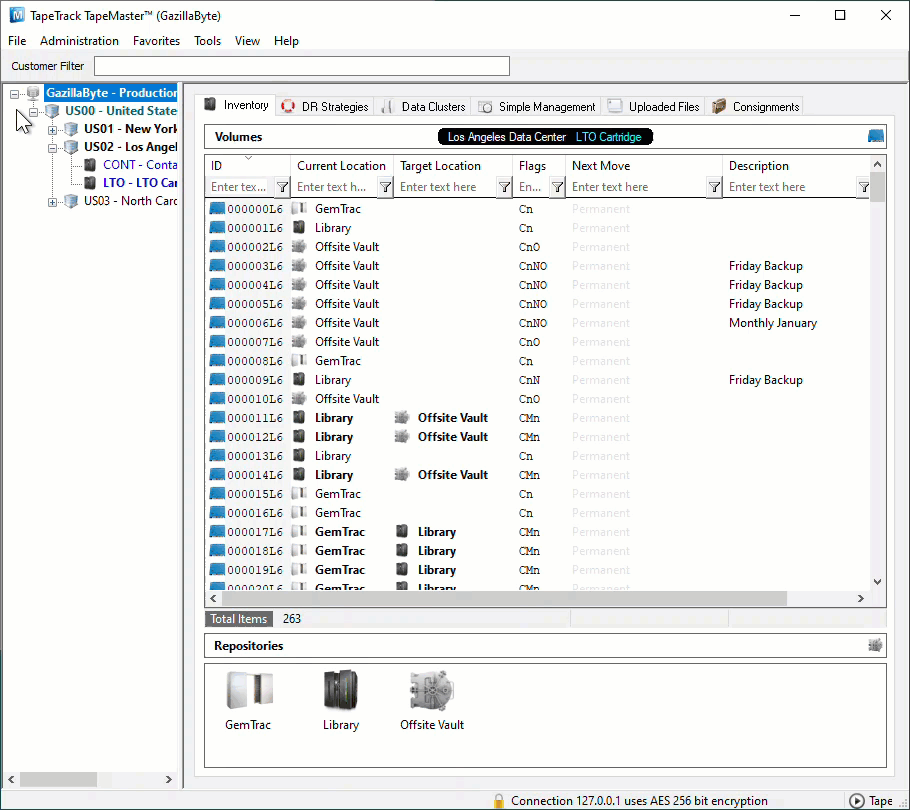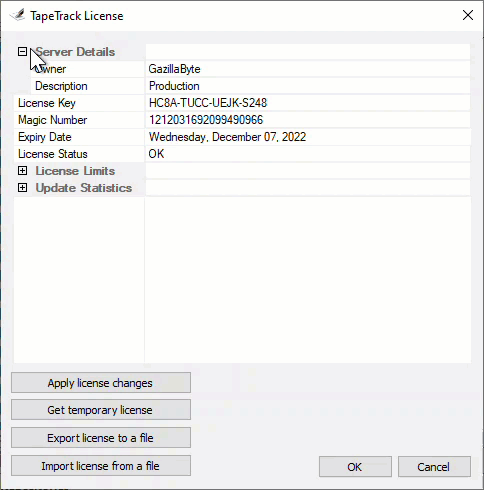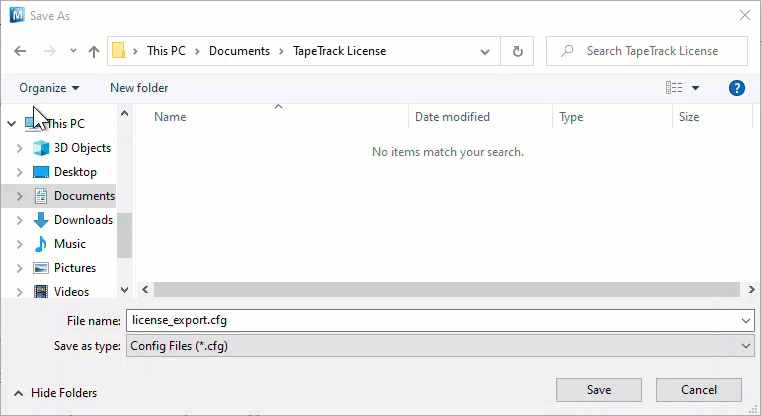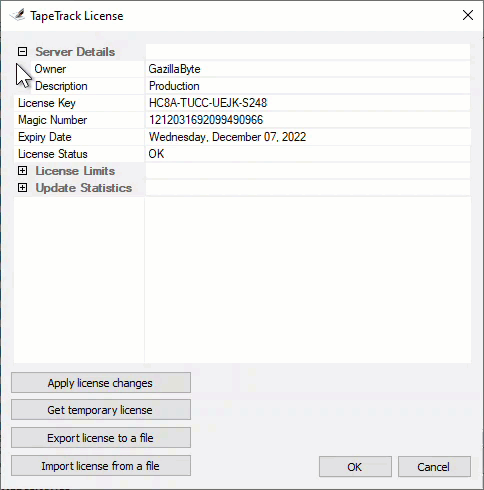Export License
While logged into TapeMaster as tapemaster, or user-ID with tapemaster rights
From the menu click Help → Framework Server Licensing to open the TapeTrack License window.
If the menu option Framework Server Licensing is greyed out and inaccessible, you do not have sufficient privileges (tapemaster rights) to alter the software license
Click Export license to a file to open the Windows file save dialog.
Save the file with a descriptive name (e.g. current_license.cfg) in a suitable location. Ensure that the file saves with a file extension .cfg as some operating systems may default to .txt
Click OK to close the TapeTrack License window if you are finished, or select other options to continue if required.