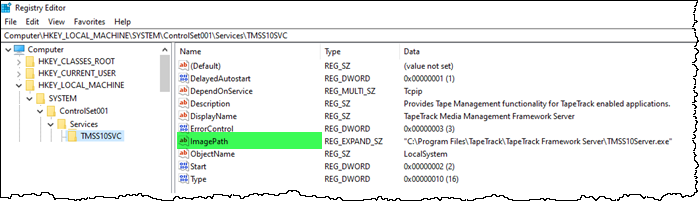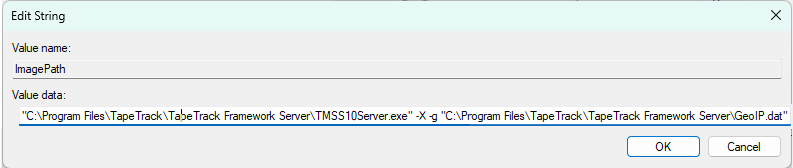GeoIP
When implemented, GeoIP will show the users country code from the active users window in TapeMaster.
To implement the GeoIP function, the file GeoIP.dat must be uploaded and a -g filepath/GeoIP.dat added to the Framework Server registry in windows, or tapetrack functions in Linux.
Windows installation
Backup Registry before making any alterations.
Do not edit the registry unless you are competent to do so.
Once you have a current backup of the registry, navigate to Computer\HKEY_LOCAL_MACHINE\SYSTEM\ControlSet001\Services\TMSS10SVC in Registry Editor.
Double click on the Image Path to open up the Edit String window.
At the end of the Value data string, add -g filepath/GeoIP.dat at the end of the string.