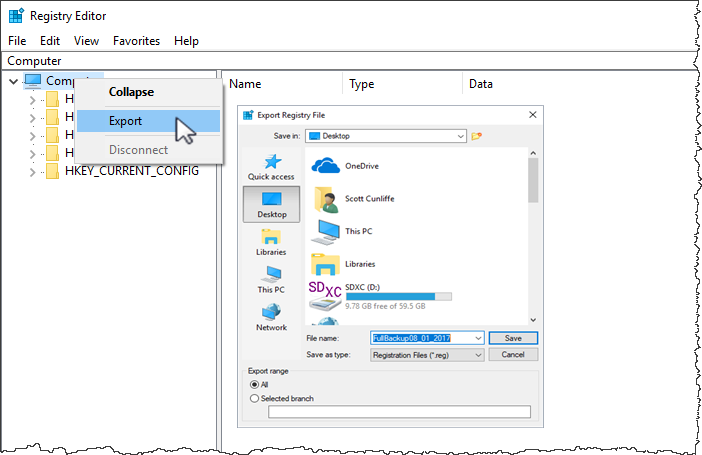technote:registry_edit
Editing The Registry
Changes made to the Windows registry happen immediately, and no backup is automatically made. Do not edit the Windows registry unless you are qualified and confident about doing so.
Microsoft have issued the following warning with respect to the Registry Editor:
“Using Registry Editor incorrectly can cause serious, system-wide problems that may require you to re-install Windows to correct them. Microsoft cannot guarantee that any problems resulting from the use of Registry Editor can be solved. Use this tool at your own risk.”
Microsoft have issued the following warning with respect to the Registry Editor:
“Using Registry Editor incorrectly can cause serious, system-wide problems that may require you to re-install Windows to correct them. Microsoft cannot guarantee that any problems resulting from the use of Registry Editor can be solved. Use this tool at your own risk.”
Registry Backup
technote/registry_edit.txt · Last modified: 2025/01/21 22:07 by 127.0.0.1