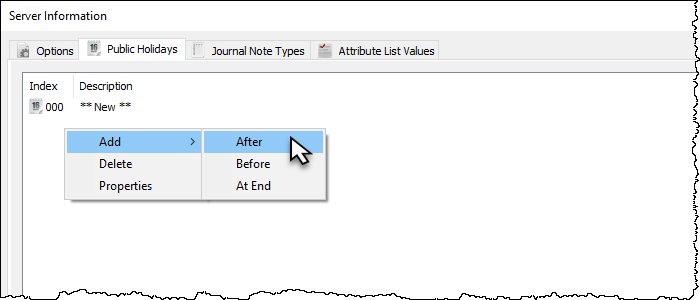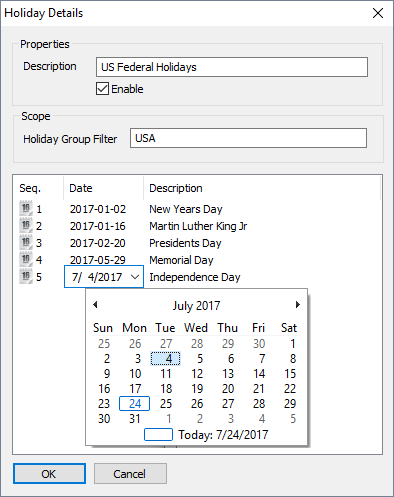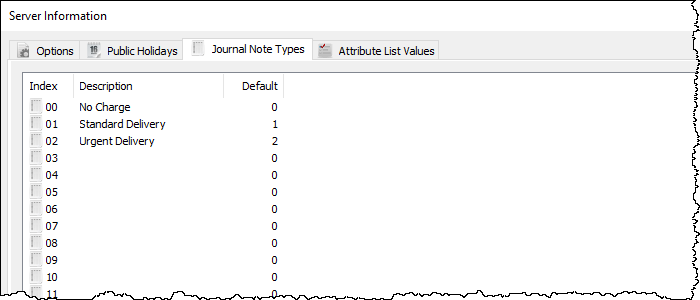master:admin_serveroptions
This is an old revision of the document!
Table of Contents
Server Options
Overview
The Server Options allow global settings for Customer, Data Clusters and Simple Management Rules in one location.
Server Options
Options
Options tab allows entry for:
- Extension Characters or additional characters that can be used in identifiers such as Data Clusters
- Customer-ID Filter. Set acceptable customer ID filters to enforce format rules. e.g. ???? will force all customer ID's to be four characters.
- Friday Weekend. Setting to true will start the weekend on Friday, false will start the weekend on Saturday.
- Active Directory Group that is checked to ensure user can logon. If left empty the group 'TapeTrack Users' will be checked if the user profile enables that option.
- Volume Stages. A list of volume stages, delimited by semicolons. e.g.Ordered;Used;Destroyed
Public Holidays
The Public Holidays tab provides an area to set holidays that should be avoided by Simple Management Rules.
to add a holiday right-click and select add and the positon for the new entry (before, after or end). This will create a new holiday with a sequential Index number and a description of “New ”.
Double-click the Holiday Index Number or right-click the Holiday and select “Properties” to open the Holiday Details window
Journal Note Types
master/admin_serveroptions.1500995802.txt.gz · Last modified: 2025/01/21 22:07 (external edit)