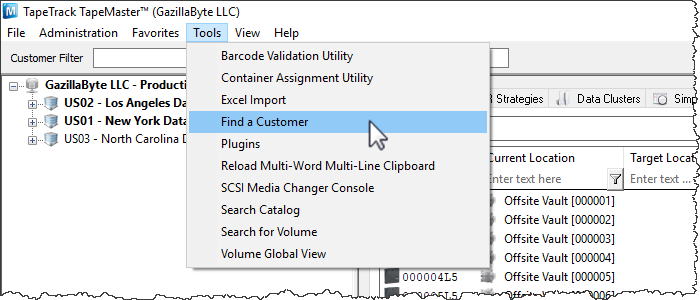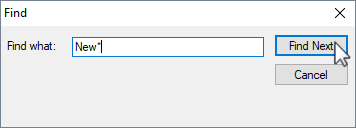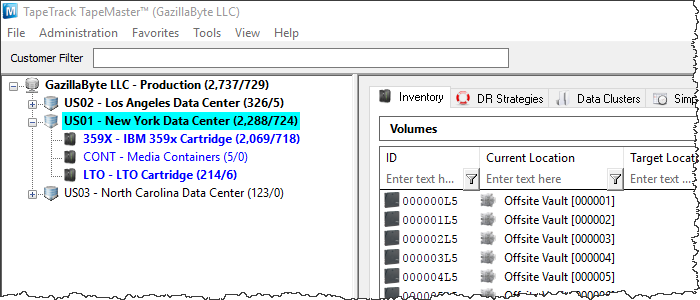master:find_customer
This is an old revision of the document!
From the main menu select Tools → Find Customer or press the keyboard shortcut F3.
In the popup, enter the search term to match either the customer ID or description and click Find Next.
Pattern matching may be used to enter partial strings or multiple search terms.
As matches are made against the search criteria, customer ID and description will be highlighted in blue on the customer tree.
master/find_customer.1508294848.txt.gz · Last modified: 2025/01/21 22:07 (external edit)