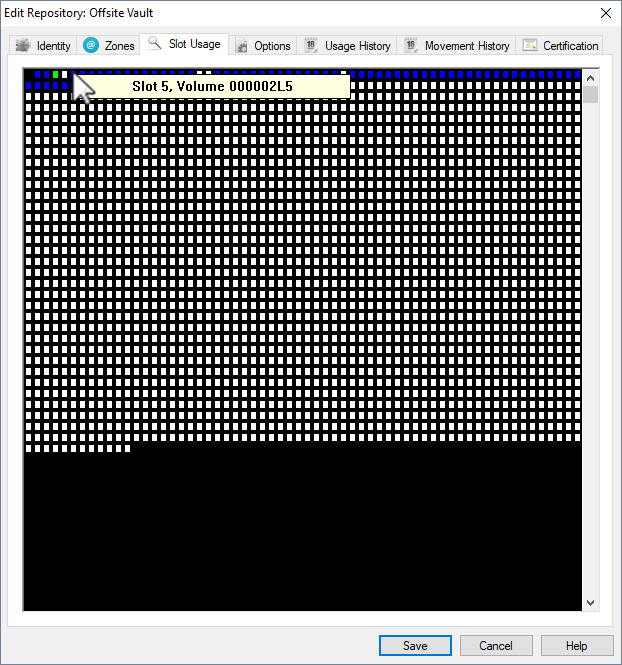master:repository_slots
This is an old revision of the document!
Slot Usage Tab
The Slot Usage Tab in the Repository Properties Window contains a visual representation of the Slots that are currently in use in the selected Repository. image
Operations
master/repository_slots.1508195740.txt.gz · Last modified: 2025/01/21 22:07 (external edit)