tapemaster:preferences
This is an old revision of the document!
Preferences
The Preferences window in the File Menu sets basic customizations for TapeMaster such as sounds, hidden objects, etc.
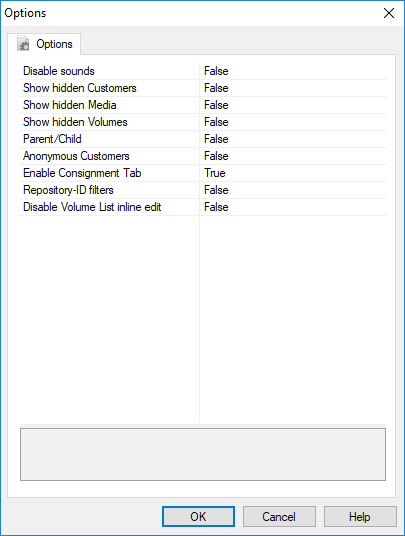
Options
- Disable sounds: If set to True, all sounds in TapeMaster will be muted.
- Show hidden Customers: If set to True, the Customer Tree will display Customers that have the Hide Customer option in the Customer Properties Window set to True.
- Show hidden Media: If set to True, the Customer Tree will display Media Types that have the Hide Media Type option in the Options Tab of the Media Type Properties Window set to True.
- Show hidden Volumes: If set to True, the Volume List will display Volumes that have the Hide Volume option in the Options Tab of the Volume Properties Window set to True.
- Parent/Child: If set to False, the Customer Tree will not display Customers with a Parent Customer set in the Customer Properties Window nested under their Parent Customer.
- Anonymous Customers: If set to True, Customer Descriptions in the Customer Tree will not display.
- Enable Consignment Tab: If set to True, the Consignments tab will appear as an Administration Tab.
- Repository-ID filters: If set to True, Volumes in the Volume List can be filtered by the Repository-ID instead of the Repository Description.
- Disable Volume List inline edit: If set to True, inline editing in Volume List will be disabled. (Requires restart)
tapemaster/preferences.1503943628.txt.gz · Last modified: 2025/01/21 22:07 (external edit)
