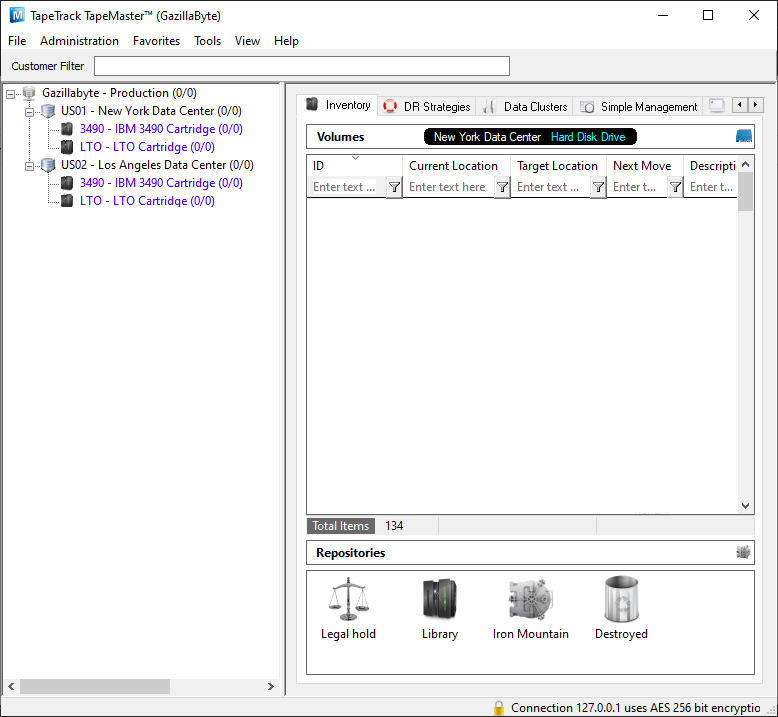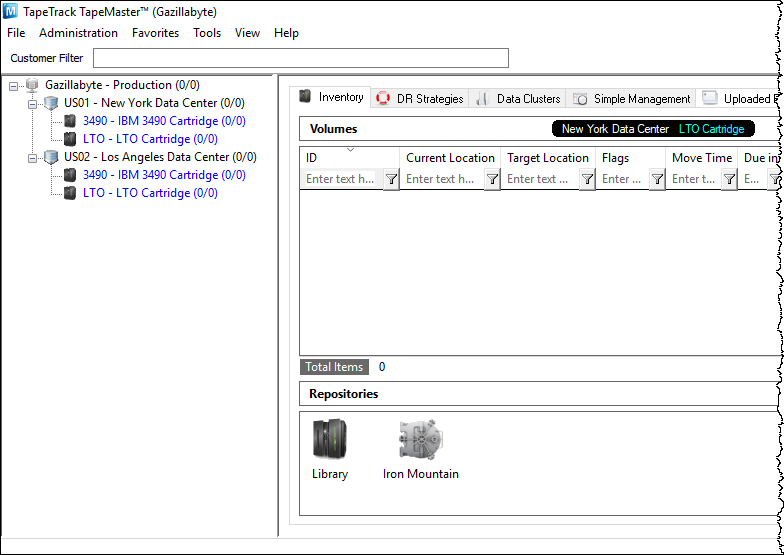Table of Contents
TMSS10BatchLoader
TMSS10BatchLoader creates Customer, Media and Repositories by loading a Configuration file into the TapeTrack Database.
Synopsis
TMSS10BatchLoader [-c configuration file] [-S logonstring]
Options
-cThe config file argument specifies the path to the Batch Configuration File.-SLogon string argument sets the Server logon information.
If an argument value starts with the value FI:, the value for that attribute will be read from the file name specified immediately after it. For example, if a file named ACME_volumes has the content ACME_*.*, specifying FI:/etc/ACME_volumes will have the same effect as -V ACME.*.*. Using FI: to refer to a file for an attribute value works for all attributes.
If the pattern being matched starts with *LIST: then rather than matching the literal value, each record in the file specified as *LIST:filename will be tested. If one matches the match will succeed.
Editable Fields
- Repository Icon
Technical Support
The TapeTrack Software is commercially supported by a full time help desk staff.
If you are experiencing problems or want some advice on how to configure or use the product please see the Accessing Technical Support page.
Exit Statuses
- zero Program has ended successfully.
- non-zero Program has not ended successfully.
Environment
Files
stderr: Diagnostic messages.
Example
Configuration File
Configuration file to create two Customers with Attributes:
Customer 0001
- Customer-ID: US01, Customer Description: New York Data Center.
- Media-ID: LTO, Media Description: LTO Cartridge.
Customer 0002
- Customer-ID: US02, Customer Description: Los Angeles Data Center.
- Media-ID: 3490, Media Description: IBM 3490 Cartridge.
- Repository-ID: OFFS, Repository Description: Iron Mountain, Repository Type: 2 and Next Repository: LIBR.
Download Sample Configuration file.
setup=
{
customers=
(
{
id="US01"; description="New York Data Center";
media=
(
{
id="LTO"; description="LTO Cartridge";
repositories=
(
{ id="LIBR"; description="Library"; type=3; next="OFFS"; },
{ id="OFFS"; description="Iron Mountain"; type=2; next="LIBR"; },
{ id="DEST"; description="Destroyed"; type=6; },
{ id="HOLD"; description="Legal hold"; type=4; }
)
},
{
id="3490"; description="IBM 3490 Cartridge";
repositories=
(
{ id="LIBR"; description="Library"; type=3; next="OFFS"; },
{ id="OFFS"; description="Iron Mountain"; type=2; next="LIBR"; }
)
}
)
},
{
id="US02"; description="Los Angeles Data Center";
media=
(
{
id="LTO"; description="LTO Cartridge";
repositories=
(
{ id="LIBR"; description="Library"; type=3; },
{ id="OFFS"; description="Iron Mountain"; type=2; }
)
},
{
id="3490"; description="IBM 3490 Cartridge";
repositories=
(
{ id="LIBR"; description="Library"; type=3; },
{ id="OFFS"; description="Iron Mountain"; type=2; }
)
}
)
}
);
};
Command line syntax
TMSS10BatchLoader -S user:-password@localhost -c master.cfg
Output Results
Configuration Files - Minimising Duplicate Code
When creating multiple Customers with identical Media Types and/or Repositories it is possible to create a configuration file with these Attributes and include it in the master configuration file to save duplication of code blocks.
To create two customers, US01 and US02, with:
- Media-ID: LTO, Media Description: LTO Cartridge.
- Media-ID: 3490, Media Description: IBM 3490 Cartridge.
- Repository-ID: OFFS, Repository Description: Iron Mountain, Repository Type: 2 and Next Repository: LIBR.
This directive has the effect of in-lining the contents of the named file at the point of inclusion.
An include directive must appear on its own line in the input. It has the form:
@include “filename”
Any backslashes or double quotes in the filename must be escaped as ‘\\’ and ‘\“’, respectively.
Configuration Files
master.cfg
setup=
{
customers=
(
{
id="US01"; description="New York Data Center";
@include "include.cfg"
},
{
id="US02"; description="Los Angeles Data Center";
@include "include.cfg"
}
);
};
include.cfg
media=
(
{
id="LTO"; description="LTO Cartridge";
repositories=
(
{ id="LIBR"; description="Library"; type=3; next="OFFS"; },
{ id="OFFS"; description="Iron Mountain"; type=2; next="LIBR"; }
)
},
{
id="3490"; description="IBM 3490 Cartridge";
repositories=
(
{ id="LIBR"; description="Library"; type=3; next="OFFS"; },
{ id="OFFS"; description="Iron Mountain"; type=2; next="LIBR"; }
)
}
)
Command line syntax
TMSS10BatchLoader -S user:-password@localhost -c master.cfg
Output Results
See Also
Command Line Utility Troubleshooting and Diagnosis
- Changelog
- Cannot load rss feed.