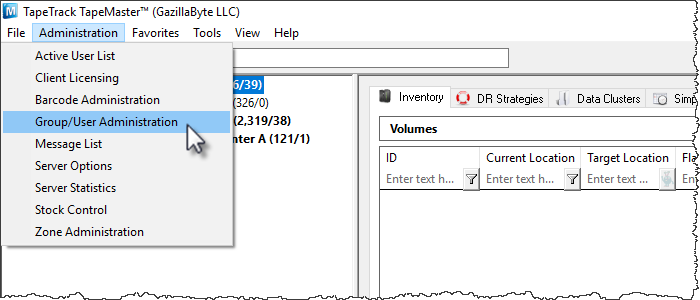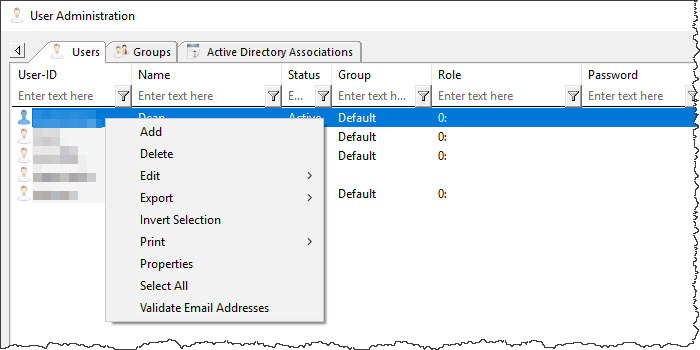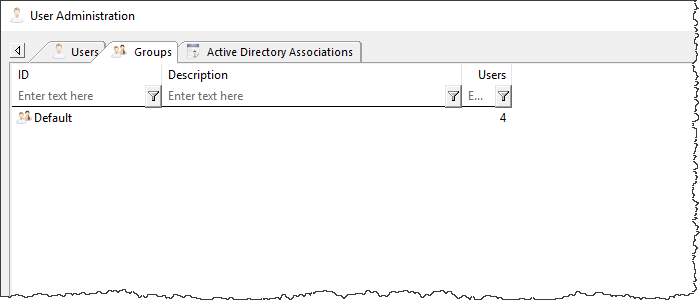Table of Contents
Group/User Administration
The Group/User Administration is the main maintenance terminal for managing TapeTrack Users.
To open the Group/User Administration panel, select Administration → Group/User Administration from the menu.
A User's name, Password (will update but will not display), e-mail, and description can be edited by left-clicking in the corresponding fields in the User Administration window.
Right-Click Operations
Right-clicking in the User Administration window provides several options for User Management. These include:
- Add: Begins the process to Add a New User.
- Delete: Deletes the selected User.
- Edit: Allows for the copying and pasting of “Access Attributes” or a User's permissions. This includes reading, writing, or altering permissions for selected Customers, as well as tapemaster rights or Server Administrator rights.
- Export: Exports the selected list of Users to an XML document.
- Invert Selection: Selects items in the list that are not selected and deselects items that are selected.
- Print: Provides options to print a document of the selected Users or of all Users.
- Properties: Launches the Edit User Window.
- Select All: Selects all Users on the List.
- Validate Email Addresses: Checks the MX Record of the e-mail domains for the selected Users.
Group Administration
The Groups Administration tab in the User/Group Administration window in the Administration Menu allows for the creation and maintenance of User Groups.