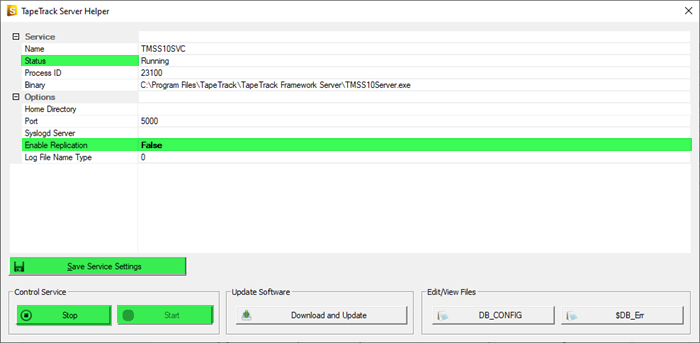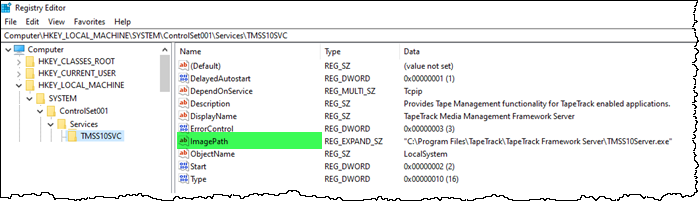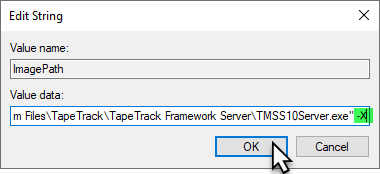Table of Contents
Disable The Replication Subsystem
The embedded database used by TapeTrack uses transactional protection. This means that as updates are applied to the underlying database, they are first written to a log file.
Disabling the replication subsystem will allow the database to automatically remove any log files that are no longer active.
Windows
Disable The Replication Subsystem Via TMSS10ServerHelper
Open the Server Helper by navigating to your TapeTrack install directory and double clicking the file TMSS10ServerHelper.exe, located at TapeTrack\TapeTrack Framework Server.
As the program needs registry access to make any changes, you will receive a popup requesting application permissions. Click Yes to continue or No to close. If you do not give permissions for the application to run, you will need to edit the Registry directly to make the required changes (See next section).
Once the Server Helper is running:
- From the drop down list, select
Falsefrom the fieldEnable Replication. - Click
Save Service Settings. - Under
Control ServiceclickStopand wait untilService StatusdisplaysStop. - Under
Control ServiceclickStart,Service Statuswill displayStart Pendingand thenRunning - Close the Server Helper by clicking the
Xat the top right of the window.
All redundant dblogs files will now be deleted, this can be checked by navigating to the dblogs directory TapeTrack\TapeTrack Framework Server\var\dblogs. There will now be only one dblog file in the directory.
Disable The Replication Subsystem Via Registry Edit
Do not edit the registry unless you are competent to do so.
Once you have a current backup of the registry, navigate to Computer\HKEY_LOCAL_MACHINE\SYSTEM\ControlSet001\Services\TMSS10SVC in Registry Editor.
Double click on the Image Path to open up the Edit String window.
At the end of the Value data string, add -X, including a space between the end of the string and the -X.
Click OK to close the window and update the value.
Close the Registry Editor.
Stop and then restart the TapeTrack service to update the changes.
All redundant dblogs files will now be deleted, this can be checked by navigating to the dblogs directory TapeTrack\TapeTrack Framework Server\var\dblogs. There will now be only one dblog file in the directory.
Linux
Using a linux command window, navigate to /etc/init.d/
Open /etc/init.d/tapetrack with a text editor such as vi
edit the function start to include the argument -X as shown in the following code
start()
{
echo "Starting TapeTrack"
/usr/sbin/TMSS10 -X -R /var/run/tapetrack.pid &
RETVAL=0
}
Stop and restart the server to implement the changes.
When the Frameworks server restarts all now redundant log files will be automatically deleted.