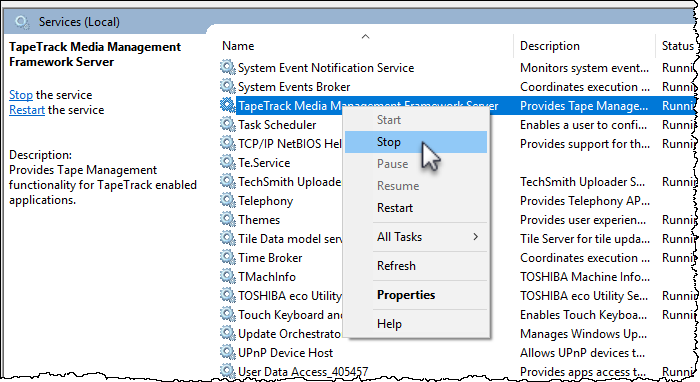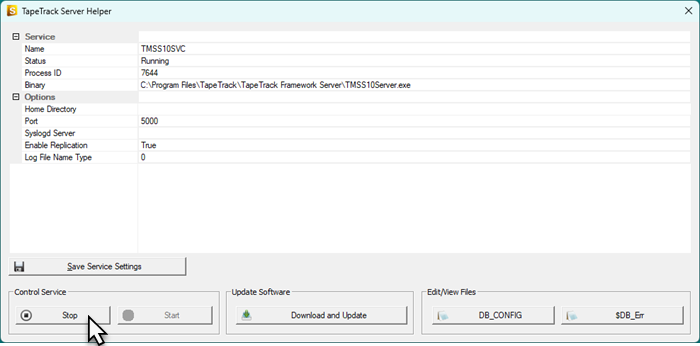server:start_stop
Table of Contents
Starting and Stopping the Service
When performing tasks such as server maintenance it may be necessary to manually start and stop the TapeTrack Service.
Windows
DOS Prompt
From a DOS prompt started as Administrator you can run the following commands:
Microsoft Windows [Version 10.0.17134.523] (c) 2018 Microsoft Corporation. All rights reserved. C:\WINDOWS\system32>net stop tmss10svc The TapeTrack Media Management Framework Server service is stopping....... The TapeTrack Media Management Framework Server service was stopped successfully. C:\WINDOWS\system32>
Microsoft Windows [Version 10.0.17134.523] (c) 2018 Microsoft Corporation. All rights reserved. C:\WINDOWS\system32>net start tmss10svc The TapeTrack Media Management Framework Server service is starting....... The TapeTrack Media Management Framework Server service was started successfully. C:\WINDOWS\system32>
Windows Service Manager
TapeTrack Server Helper
TapeTrack Server Helper can be found in th TapeTrack installation directory, default install location is C:\Program Files\TapeTrack\TapeTrack Framework Server\TMSS10ServerHelper.exe
Run the TapeTrack Server Helper App and click the Start or Stop button in the Control Service Section.
Linux
[root@gazillabyte ~]# service tapetrack stop Stopping tapetrack (via systemctl): [ OK ] [root@gazillabyte ~]# service tapetrack start Starting tapetrack (via systemctl): [ OK ]
server/start_stop.txt · Last modified: 2025/01/21 22:07 by 127.0.0.1