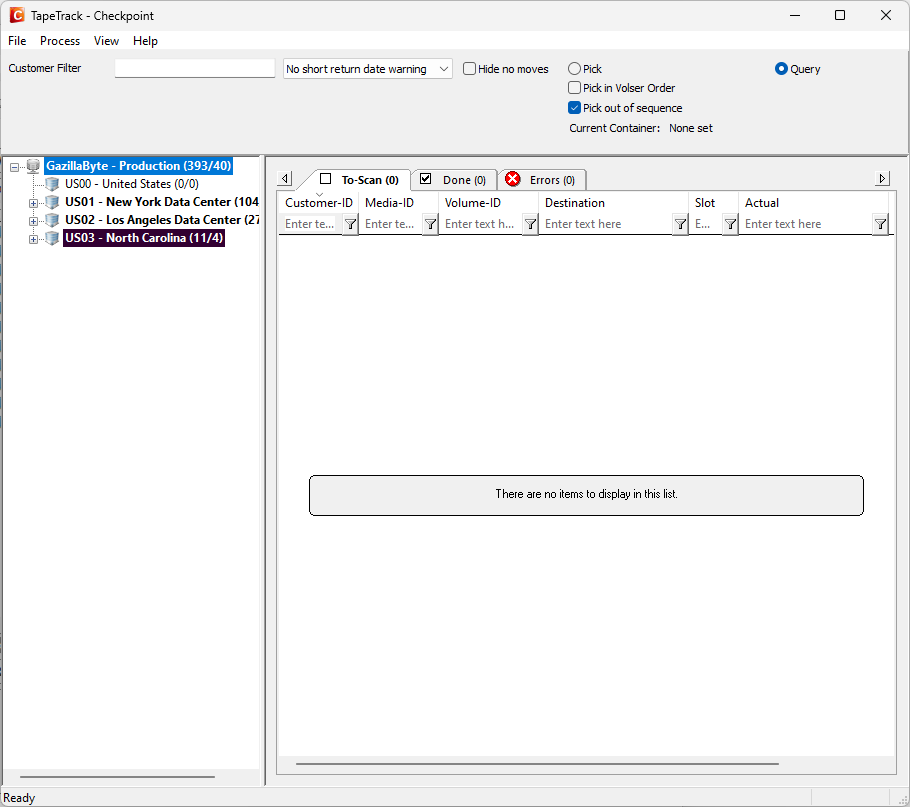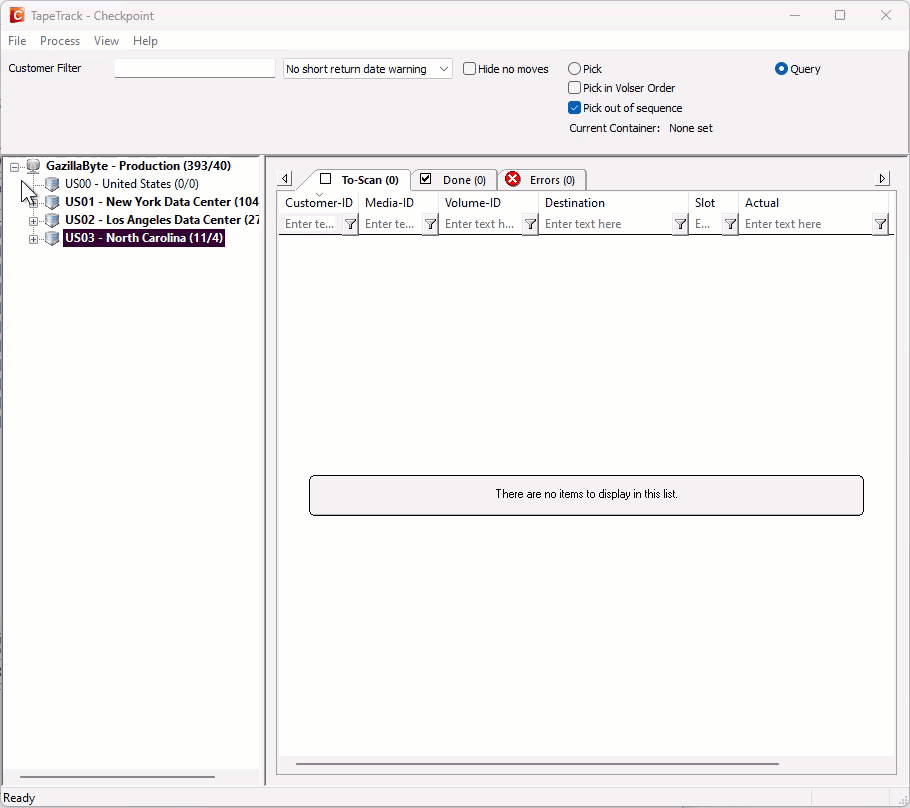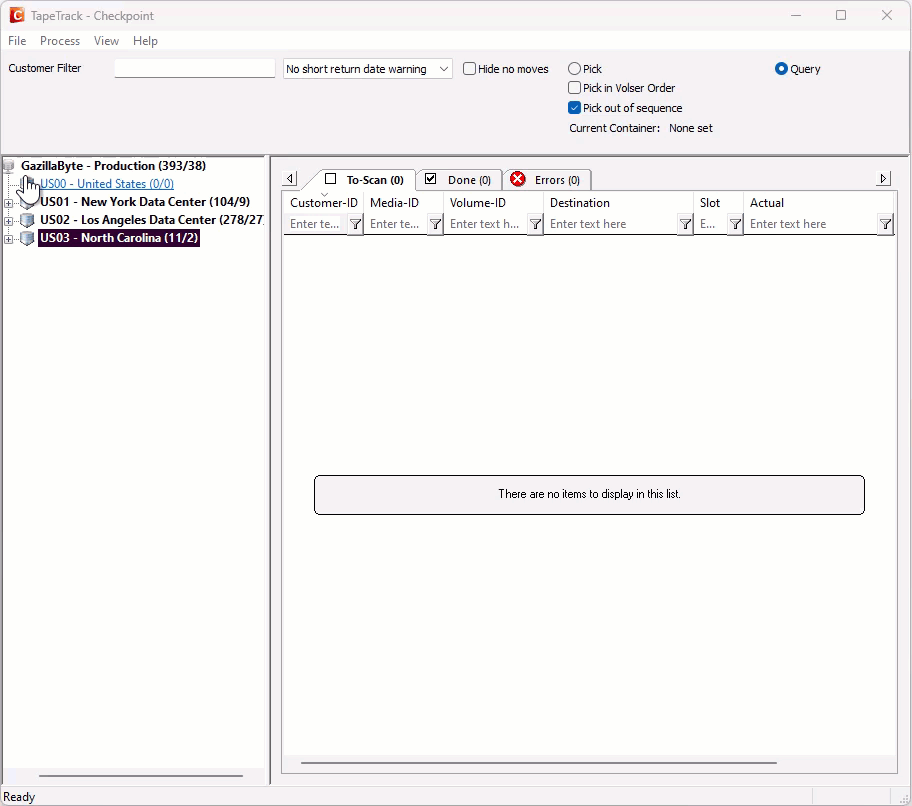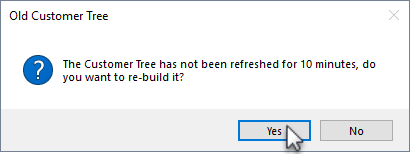Movement Tree
The Movement Tree provides a list of all available Volume movements, organized in the hierarchy of Server, Customer, Media Type, Receiving Repository and/or Sending Repository.
Any Customers with Volumes moving to a Repository with the Do not slot option set to True will display with a purple background (eg. US03).
Build/Update Movement Tree
When you first login to Checkpoint all current movement data will be automatically loaded into the Movement Tree. As new movements can be added to TapeTrack at any time it is advisable to refresh or reload the data in the Movement Tree periodically to ensure displayed Volumes are up to date.
To refresh the Movement Tree select, from the Main Menu, Process → Build/Update Movement Tree.
Refreshing the Movement Tree can also be achieved by:
Right clicking any Customer and selecting Rebuild.
Pressing F5 while Movement Tree in focus.
After you exceed the time threshold Checkpoint will automatically prompt you to refresh the Movement Tree when adding Volumes to the To Scan window.