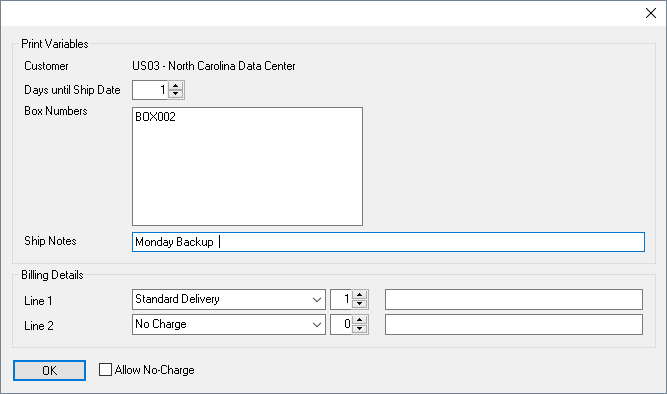checkpoint:receipts
Table of Contents
Print Receipts
Print receipts function allow you to print physical receipts on shipments. The receipts are designed to accompany the delivery to obtain a customer signature confirming delivery and keeping a record of chain-of-custody.
Printing Receipts
Selecting Process→Print Receipts from the main menu to initiate the printing process.
Choose your preferred printer to send the receipts to.
Printing Variables
Set the values in the Print Variables window:
- Days until delivery
- Box numbers
- Notes
- Billing
If there is no charge for delivery, check the No charge checkbox.
Click OK to continue.
Example Receipt
checkpoint/receipts.txt · Last modified: 2025/01/21 22:07 by 127.0.0.1