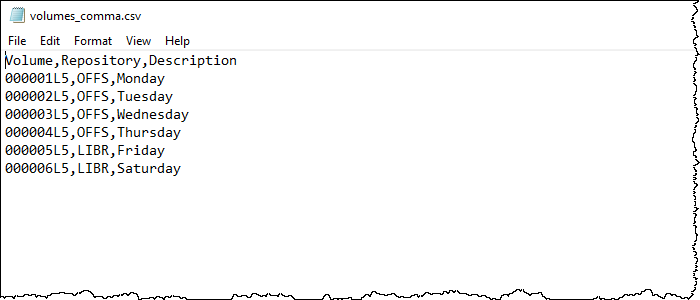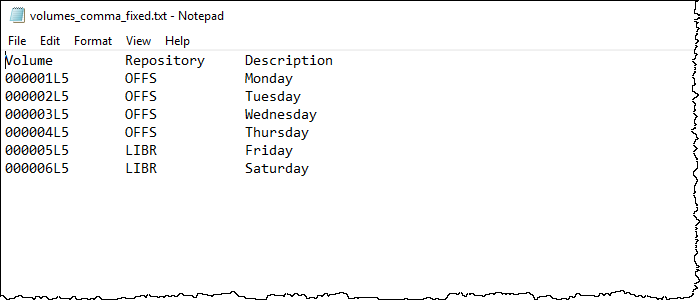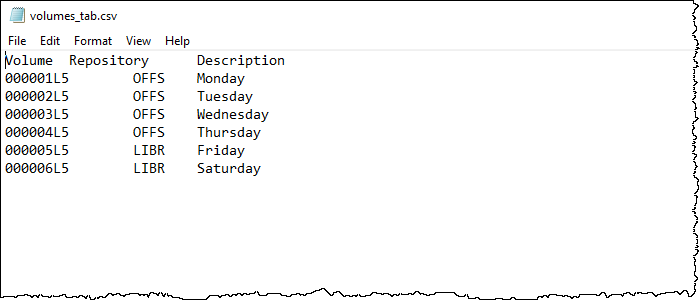cli:tmss10csv2fixed
Table of Contents
TMSS10CSV2Fixed
TMSS10CSV2Fixed converts a CSV file to a fixed length text file.
Synopsis
TMSS10CSV2Fixed [-?] [-v]
Options
- -? Integer pairs denoting string offset and field length
Exit Status
- zero Program has ended successfully.
- non-zero Program has not ended successfully.
Environment
TMSSDELIMITER If defined the program will use a delimiter other than the default comma value.
Allowable values are:
- TAB
- SEMI-COLON
- COLON
- SPACE
Examples
Comma Delimitered CSV
Input File
Command Line Syntax
TMSS10CSV2Fixed 0 8 15 10 30 15 < volumes_comma.csv > volumes_comma_fixed.txt
Input file volumes_comma.csv on stdin, output stdout to file volumes_comma_fixed.txt
output column 1 to offset 0, length 8
output column 2 to offset 15, length 10
output column 3 to offset 30, length 15
Output
Tab Delimitered CSV
Input File
Command Line Syntax
set TMSSDELIMITER=TAB TMSS10CSV2Fixed 0 8 15 10 30 15 < volumes_tab.csv > volumes_tab_fixed.txt
Input file volumes_tab.csv on stdin, output stdout to file volumes_tab_fixed.txt
output column 1 to offset 0, length 8
output column 2 to offset 15, length 10
output column 3 to offset 30, length 15
Running TMSS10CSV2Fixed with a file input from stdin and no offsets, will result in output with suggested column offsets to import the data withoout having to count columns and offsets manually.
Output
See Also
Command Line Utility Troubleshooting and Diagnosis
- Changelog
- Cannot load rss feed.
cli/tmss10csv2fixed.txt · Last modified: 2025/07/04 04:51 by Scott Cunliffe