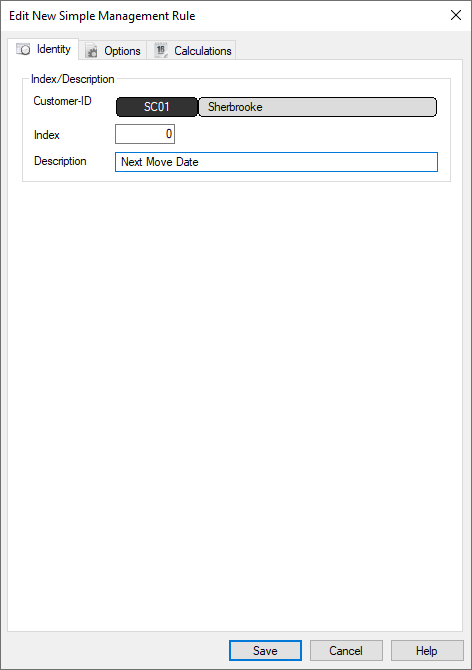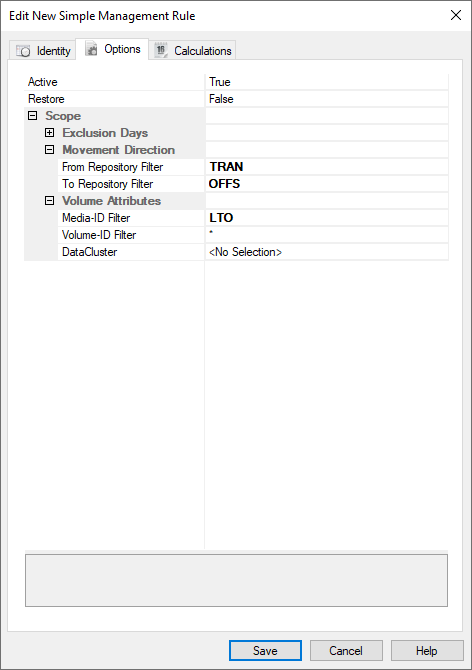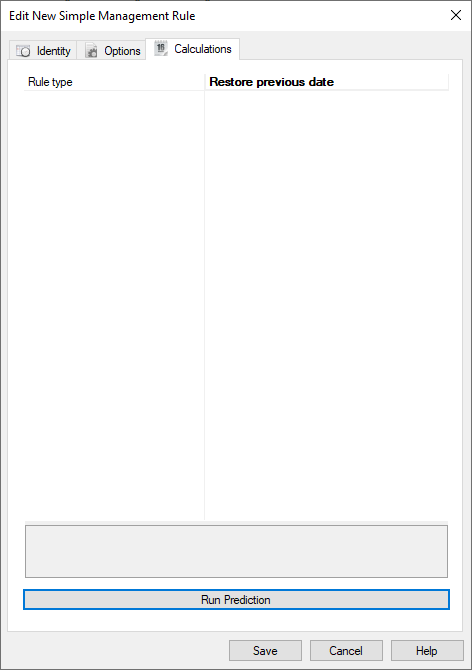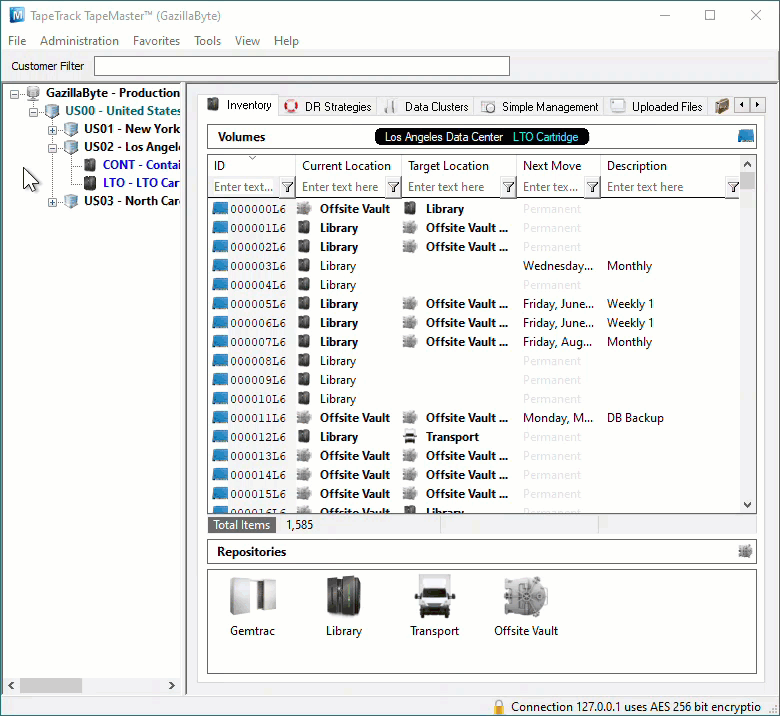cookbook:simplemanagement:restore_previous_date
Table of Contents
Restore Previous Date
Adding a Restore Previous Date Simple Management Rule to a Repository will maintain the Next Move Date currently applied to the Volumes when moved to the Target Repository.
Creating The Rule
Select the required Customer and Media Type so that the Inventory is displayed in TapeMaster.
Select the Simple Management tab, right click and select Add.
Identity Tab
Options Tab
Add in filter values to limit the rule only functioning on the required Volumes.
In this example the target is LTO Volumes moving from TRAN to OFFS.
Calculations Tab
Save Rule
Click Save to commit the Simple Management Rule.
Enabling Simple Management Rule For Repository
cookbook/simplemanagement/restore_previous_date.txt · Last modified: 2025/01/21 22:07 by 127.0.0.1