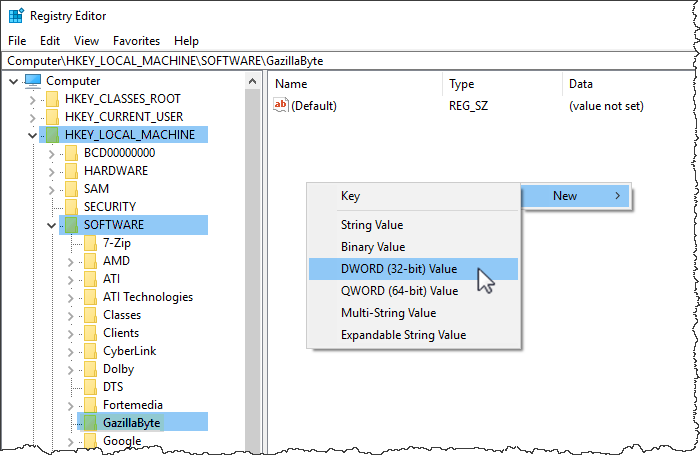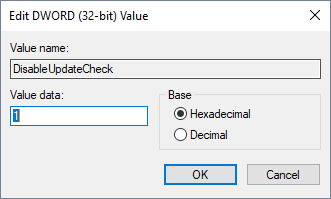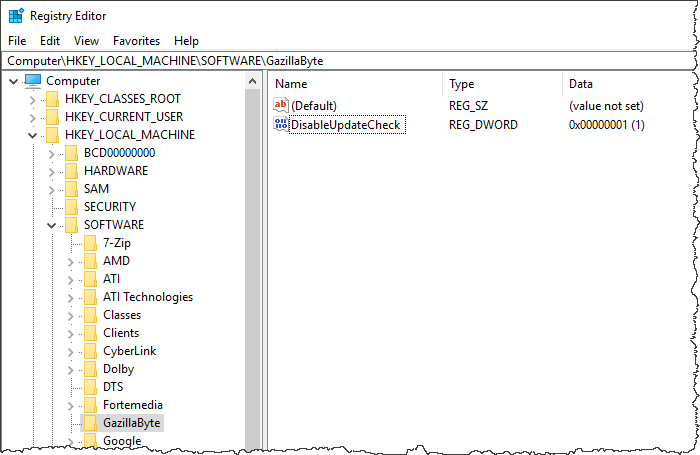This is an old revision of the document!
Disabling Update Check
On startup TapeTrack software checks via internet connection whether an update is available. This function can cause some security setups to issue a warning. This can be avoided by setting a registry key to disable the update check.
Adding Registry Key
In regedit navigate to HKEY_LOCAL_MACHINE\SOFTWARE\GazillaByte.
Right-click in main window and select New - DWORD.
Right-click the newly created key and select rename.
Give the key the name DisableUpdateCheck.
Double-click the key and set the value to 1.
Once complete your registry will have the added key with the value of one, Tapetrack will no longer check for updates.
Close regedit by clicking File → Exit.