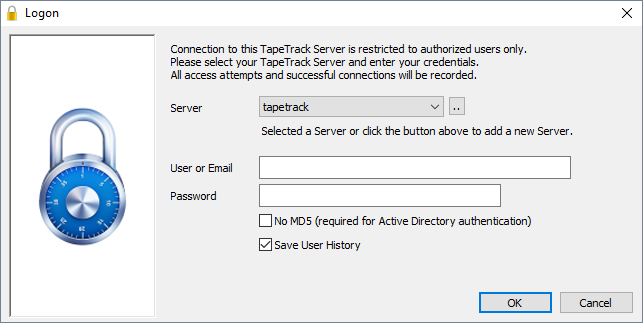This is an old revision of the document!
Table of Contents
Connecting to a TapeTrack Framework Server
Each TapeTrack Framework Server accepts incoming communications on a single TCP/IP port (by default this port is 5000).
These incoming communications are firstly compressed with gzip level 9 compression, and then encrypted with AES 256 bit encryption.
To allow these connections the TapeTrack Framework Server must have firewall access to accept incoming connections, and the connecting clients must have outbound firewall access to establish a single TCP/IP stateful connection.
In the event the connection is terminated, either by a connection fault or the server timing out the connection, a new connection must be established.
In addition to direct TCP/IP connections, the TapeTrack communications API also supports connections via a HTTP Proxy.
Testing your TCP/IP connection
The simplest was to test if you are able to establish a connection to a TapeTrack Framework Server is to use the TMSS10Ping command line utility.
Presuming your TapeTrack Framework Server at address tapetrack.gazillabyte.com, on port 5000 a successful test would look like this:
[root@documentation-us conf]# TMSS10Ping -P 5000 tapetrack.gazillabyte.com 44 bytes from 192.241.211.124: seq=1 time=0.00 ms 44 bytes from 192.241.211.124: seq=2 time=0.00 ms 44 bytes from 192.241.211.124: seq=3 time=0.00 ms 44 bytes from 192.241.211.124: seq=4 time=0.00 ms --- 192.241.211.124 TMSS10Ping statistics --- 4 packets transmitted round-trip min/avg/max = 0.00/0.00/0.00 ms
Connecting via TapeTrack Software
Command Line Programs
All TapeTrack Command Line programs that communicate with the TapeTrack Framework Server will have a -S argument.
An example for connecting as user fred, with password hackme is:
-S fred:-hackme@tapetrack.gazillabyte.com
For detailed instructions on how to use the -S argument please see the Command Line Server Argument page.
TapeTrack Desktop Programs
Most users will connect to the TapeTrack Framework Server via one of the Desktop Applications.
Each of these applications will automatically launch the Desktop Login Window which allows the user to setup a server connection.
Server connections added using this Window will be stored in the user's Windows registry under the HKEY_CURRENT_USER section. In addition, connections can also be defined in the program's configuration file.
For detailed instructions on how to setup a connection please see:
Connecting via a HTTP Proxy
TapeTrack Desktop and Command Line programs allow TapeTrack Framework Server communications to be tunneled via HTTP proxy server.
Although the communications sent via the proxy are not HTTP/HTTPS requests, they are presented to the proxy as HTTPS (Encrypted HTTP) communications.
For details on how to tunnel TapeTrack communications via a HTTP Proxy please see:
Connection Troubleshooting
All TapeTrack programs use an underlying low level communications API which allows users to trace connection and communications requests.
To enable logging, set the TMSSAPILOGDIR environmental variable to the path of an existing directory.
set TMSSAPILOGDIR=c:\Us</note>ers\gnicol\Desktop\logs TMSS10Ping localhost
Creates the file TMSSAPILOG-005336.txt with the contents:
17:39:25: TMSS10API_Init (API Version=Feb 2 2017 10:18:50) 17:39:25: TMSS10API_Connect: Server(localhost) Port(5000) 17:39:25: TMSS10API_Connect: Connection OK IP(127.0.0.1) 17:39:25: TMSS10API_Send: Function(Ping) Length(0) Flags(0) OptArgs(0) 17:39:25: TMSS10API_Send: RC(Request OK) Feedback(0) MilliSecs(0) Avail(0) Count(0) Length(0) 17:39:25: TMSS10API_Send: Function(Ping) Length(0) Flags(0) OptArgs(0) 17:39:25: TMSS10API_Send: RC(Request OK) Feedback(0) MilliSecs(0) Avail(0) Count(0) Length(0) 17:39:25: TMSS10API_Send: Function(Ping) Length(0) Flags(0) OptArgs(0) 17:39:25: TMSS10API_Send: RC(Request OK) Feedback(0) MilliSecs(0) Avail(0) Count(0) Length(0) 17:39:25: TMSS10API_Send: Function(Ping) Length(0) Flags(0) OptArgs(0) 17:39:25: TMSS10API_Send: RC(Request OK) Feedback(0) MilliSecs(0) Avail(0) Count(0) Length(0) 17:39:25: TMSS10API_Term