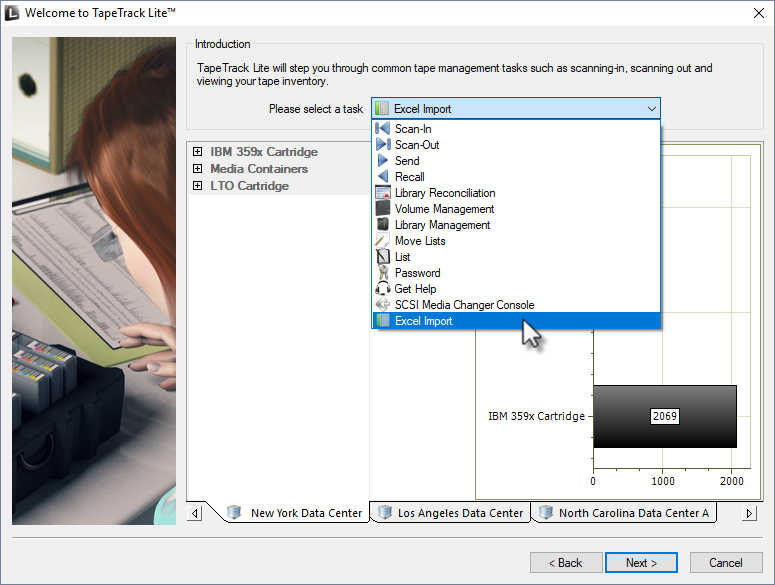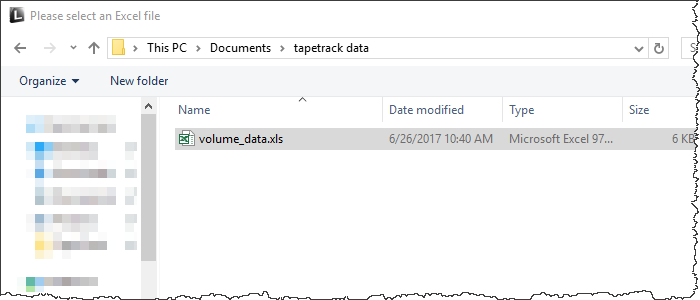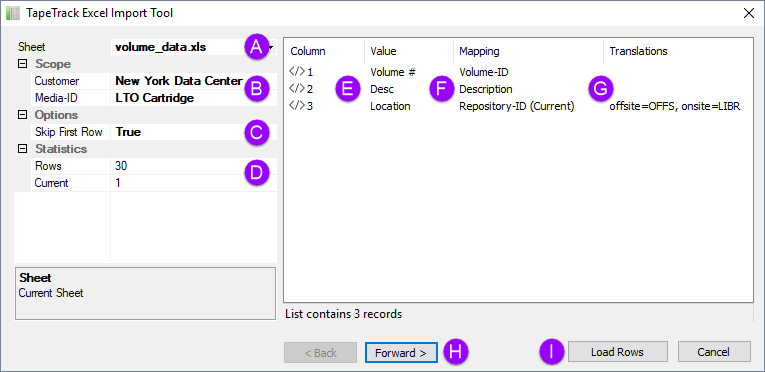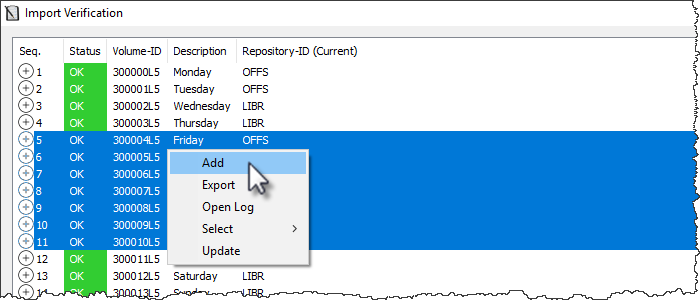lite:function_excel_import
This is an old revision of the document!
Excel Import
The Excel import task allows you to import volume data from an excel xls file by mapping the excel values to TapeTrack attributes.
Managing Volumes
Once logged into TapeTrack Lite, select Excel Import from the drop-down menu.
Select the Excel file to import the data from
Notes
- A Excel .xls file being imported
- B Customer and Media ID (Media ID can be mapped from excel file or set here)
- C Skip first row if headings are present
- D Excel sheet data
- E Excel sheet column headings
- F TapeMaster attributes
- G Translations of Excel data to TapeMaster format (i.e. offsite to OFFS)
lite/function_excel_import.1498498677.txt.gz · Last modified: 2025/01/21 22:07 (external edit)