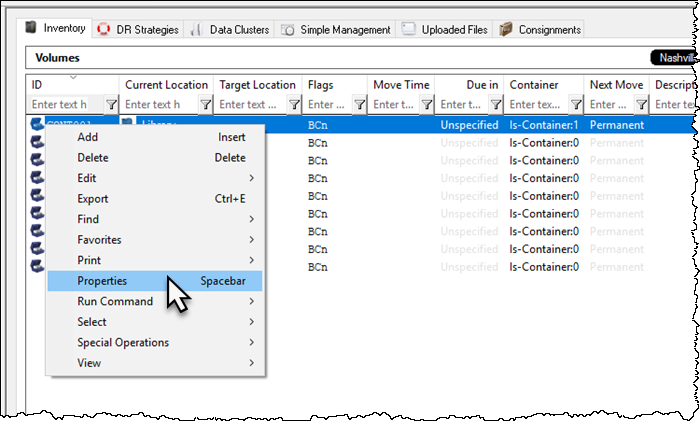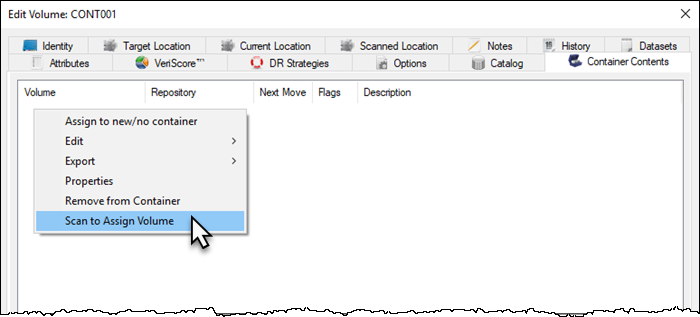master:container_add_volume_inventory
This is an old revision of the document!
Table of Contents
Selecting A Container And Adding Volumes
Adding Volumes From Windows Clipboard
Copy Volume-ID's to your windows clipboard,
To paste in volumes you must either select a container in the same media type as the volumes or ensure copied Volume-ID's are fully qualified
Right click container and select Properties
Select the Container Contents tab.
Right click main window and select Edit → Paste Volumes
Click Save to close container properties window.
Adding Volumes Via Scan Window
Right click container and select Properties, or double click.
Select Container Contents tab.
Right click main window and select Scan to Assign Volume to open scan-in window.
Scan the volumes, using your preferred scanning method.
If scanning unqualified barcodes ensure correct Customer-ID and Media-ID are set in the Default fields in the top right of the scan window.
Click X at the top right of the scan-in window to close.
Click Save to close container properties window.
master/container_add_volume_inventory.1551304501.txt.gz · Last modified: 2025/01/21 22:07 (external edit)