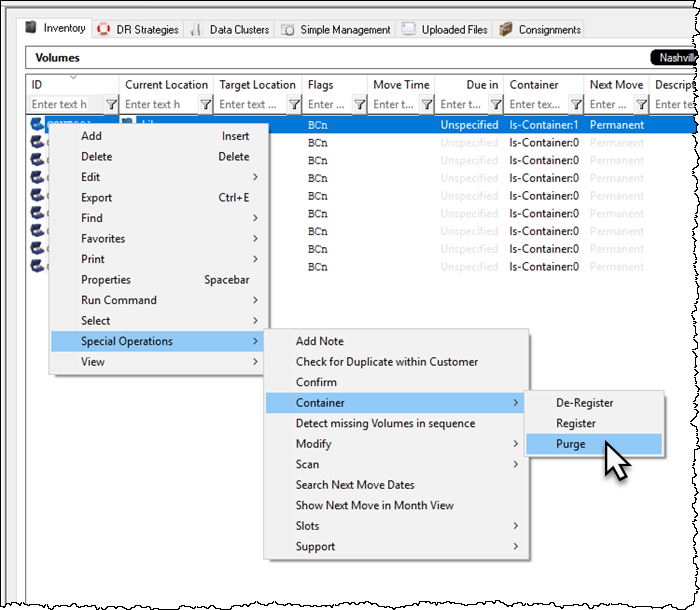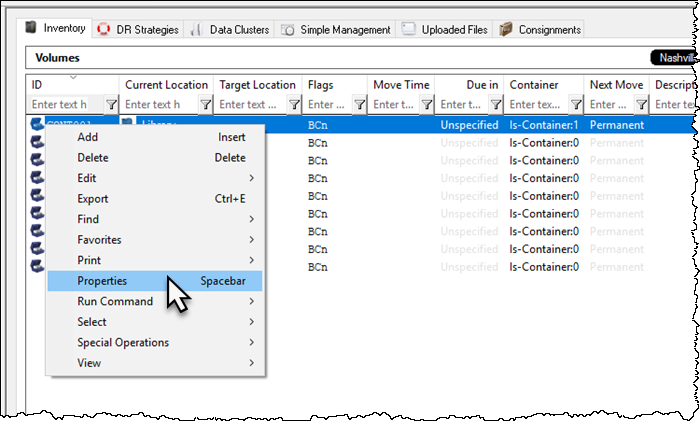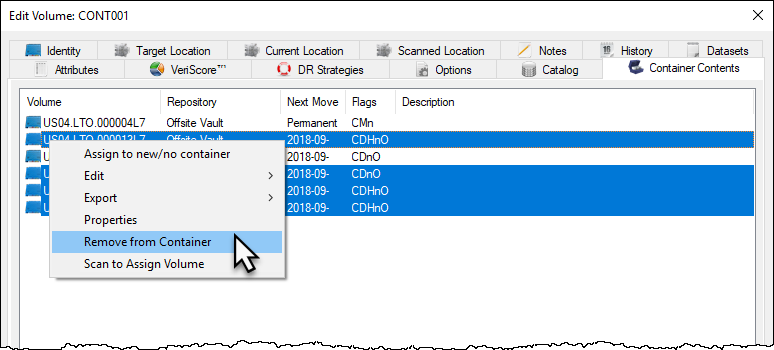master:container_remove_volume_inventory
Table of Contents
Selecting Container And Removing Volumes
Removing All Volumes From Container
Removing Selected Volumes From Container
master/container_remove_volume_inventory.txt · Last modified: 2025/01/21 22:07 by 127.0.0.1