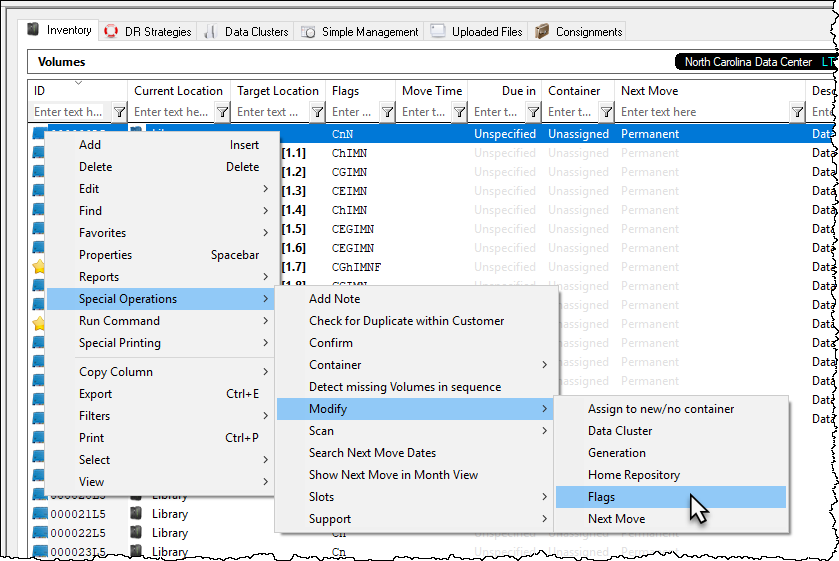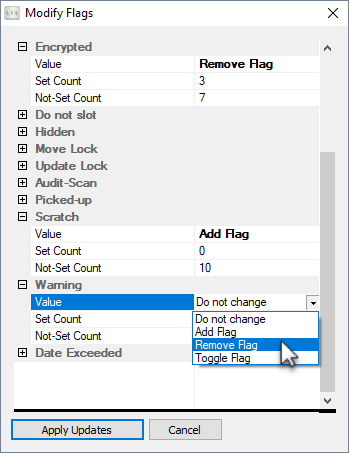master:set_volume_flags
This is an old revision of the document!
Modify Flags
To modify flags, select volume/s from inventory list, right click and select Special Operations → Modify → Flags to open the Modify Flags window.
Expand each flag from the displayed list that you wish to modify and select add, remove or toggle. Each flag value will display how many volumes (out of the ones selected) currently have (set count) or have not (non-set count) that flag applied.
Click Apply Updates to save and apply the changes.
master/set_volume_flags.1519089425.txt.gz · Last modified: 2025/01/21 22:07 (external edit)