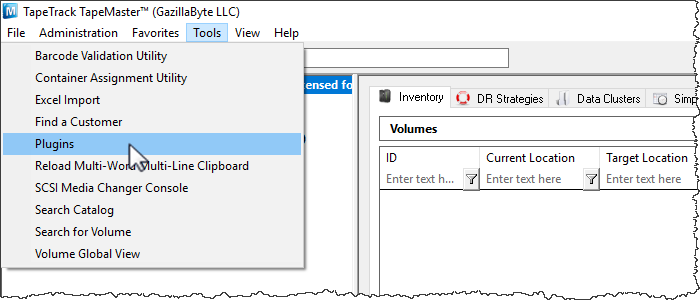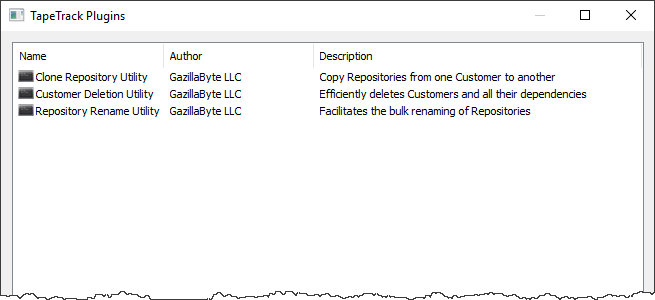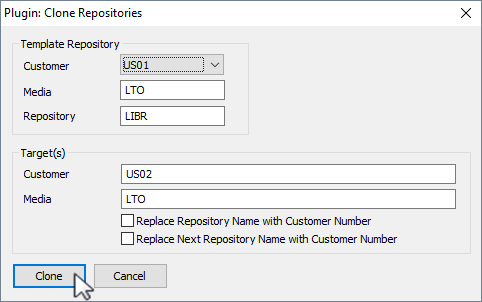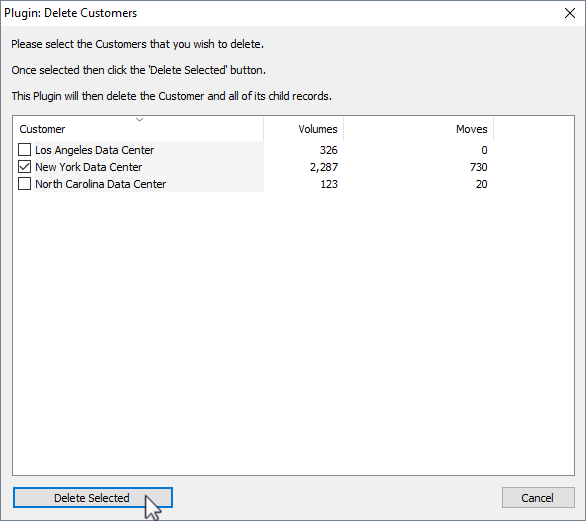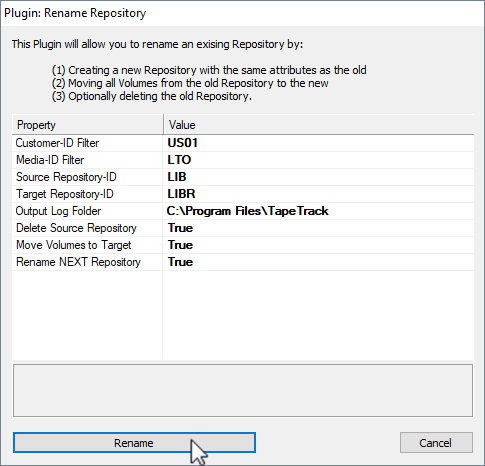master:tools_plugins
Table of Contents
Plugins
The Plugins window under the Tools menu displays a list of plugins currently installed in TapeTrack. A User-ID with tapemaster rights is required to access the Plugin tools.
There are three built-in plugins that come with each TapeMaster install. They are:
- Clone Repository Utility: Duplicates a Repository for a Customer from another Customer.
- Customer Deletion Utility: Will delete a Customer and all of the Media Types, Repositories, and Volumes.
- Repository Rename Utility: Will change a Repository-ID and move all Volumes from the old Repository-ID to the new one.
To run a plugin, double-click it.
Clone Repository Utility
Duplicates a Repository and puts it in another Customer.
Template Repository
- Customer: Enter the Customer you want to clone the Repository from.
- Media: Enter the Media type to duplicate.
- Repository: Enter the Repository-ID.
Target(s)
- Customer: Enter the Customer you want to clone the Repository to.
- Media: Enter the Media type that will be duplicated.
When you have finished filling in the details click Clone to complete.
Customer Deletion Utility
The Customer Deletion Ultilty will delete the selected Customer along with all it's dependencies.
Select the required customer/s you want to delete via the checkboxes and click Delete Selected and Yes on the confirmation popup.
Repository Rename Utility
master/tools_plugins.txt · Last modified: 2025/01/21 22:07 by 127.0.0.1