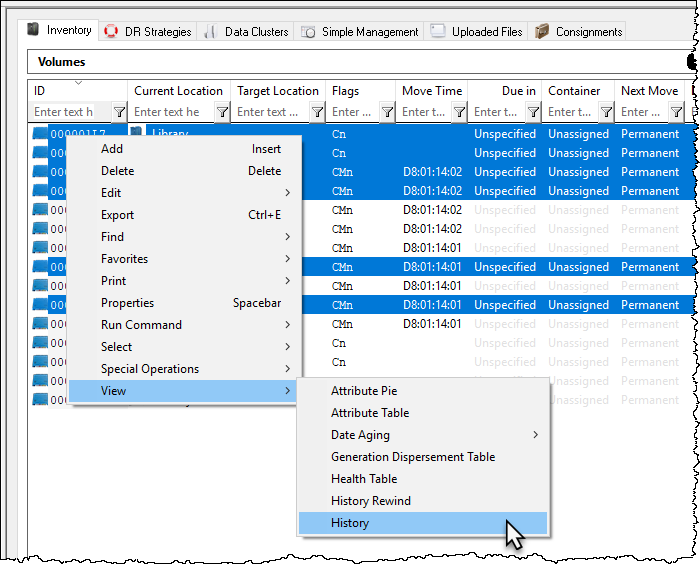master:view:history
This is an old revision of the document!
Volume History Table
The Volume History Table displays in a table format. Volumes are displayed in ID order by default.
Selecting Volumes for Display
Select all volumes by right clicking in the inventory window and select Select→All, or using shift+click and/or control+click select the range of tapes required.
Right click the selected volumes and click View→History.
Displayed data can be filtered by using the TapeTrack String Filters
Click the X in the top right of the window to close.
master/view/history.1536799240.txt.gz · Last modified: 2025/01/21 22:07 (external edit)