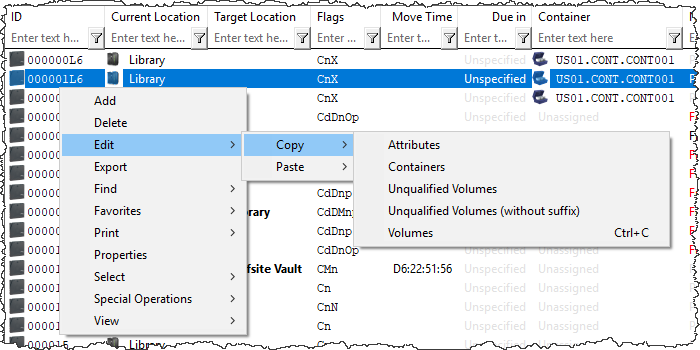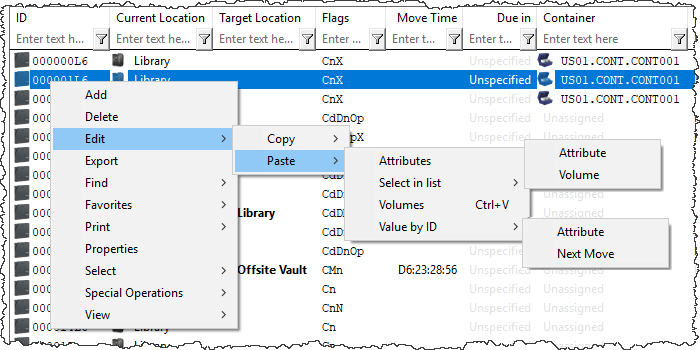master:volume_edit_menu
Edit
The Edit Menu can be accessed by right-clicking selected Volume(s) in the Volume List.
Operations
There are two operations available under the Edit Menu: Copy and Paste.
Copy
The Copy function will take one of five pieces of information and add it to the clipboard. In Windows, a clipboard is a selection of information that can be applied to a field using the Paste function.
Five types of information can be copied from selected volume(s).
- Attributes Selecting Attributes will copy the currently displayed Attribute/s. To change which Attribute is displayed refer to Volume List Properties.
- Containers: Selecting Containers will copy a Volume's Container information and add it to the clipboard. If any of the Volume(s) selected are not assigned to a Container nothing will be added to the clipboard for those entries.
- Unqualified Volumes: Selecting Unqualified Volumes will copy a Volume-ID without its Customer-ID or Media-ID.
- Unqualified Volumes (without Suffix) will copy a Volume-ID without its Customer-ID or Media-ID or suffix.
- Volumes: Selecting Volumes will copy the selected Volume-IDs to the clipboard. This function will include the Customer-ID and Media-ID when using the paste function outside of the Volume List.
Paste
The paste function will use whatever information has been added to the clipboard using the copy function and added it to the selected field(s) or Volume(s).
There are four types of paste functions:
- Attributes: Selecting Attributes will paste the clipboard's current value to the selected Volume(s) currently displayed Attribute. To change which Attribute is displayed refer to Volume List Properties.
- Select in list: Selecting Select in list will select, via Attribute or Volume-ID, based off the values currently in the clipboard.
- Volumes: Selecting Volumes will add new Volume(s) with the same Volume-ID(s) as whatever was copied using the
Copy→Volumesfunction. If the same Volume-ID already exists in that Customer, a warning message will be displayed. - Value by ID
master/volume_edit_menu.txt · Last modified: 2025/01/21 22:07 by 127.0.0.1