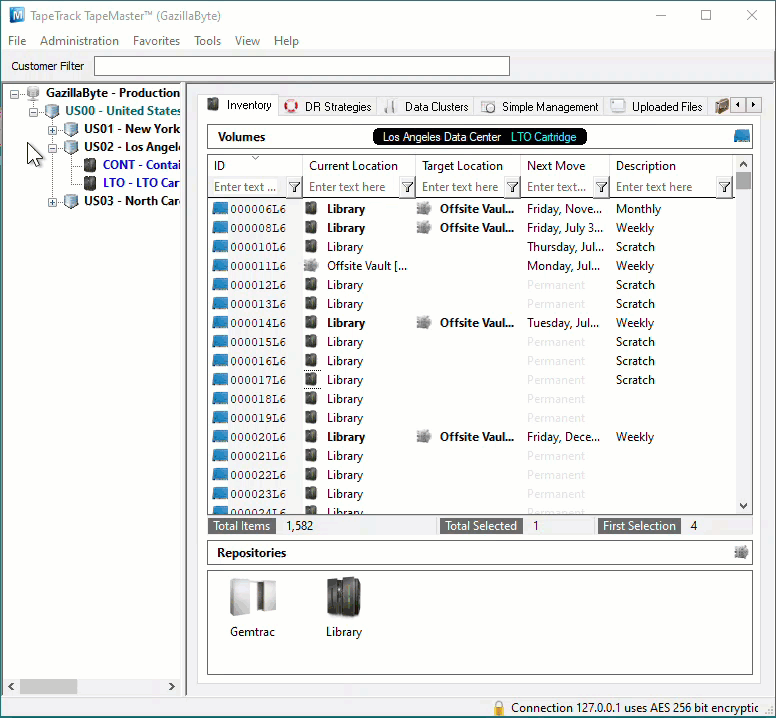Printing Hotkey Ctrl+E
Printing data from TapeTrack Desktop software can now be accessed from all exportable windows by using the hotkey combination Ctrl+E.
This ability now unifies all Desktop windows used for exporting data, replacing the earlier method of using varying menu access depending on what window you were using.
Printing Process
Select the data required, in this example Volumes, press Ctrl+E on your keyboard to open the Export Type Selection.
Select the format (PDF, CSV, JSON, Excel, Text or XML file) from the radio buttons.
Check the Open file when export is complete if you want the file to be opened automatically when the export is complete.
Click Select All if you want to include all records in the exported file. This can be used to quickly export large quantities of records by selecting one record when pressing Ctrl+E and then pressing the Select All button on the export dialog.
Click OK to start the export to file process or Cancel to exit.